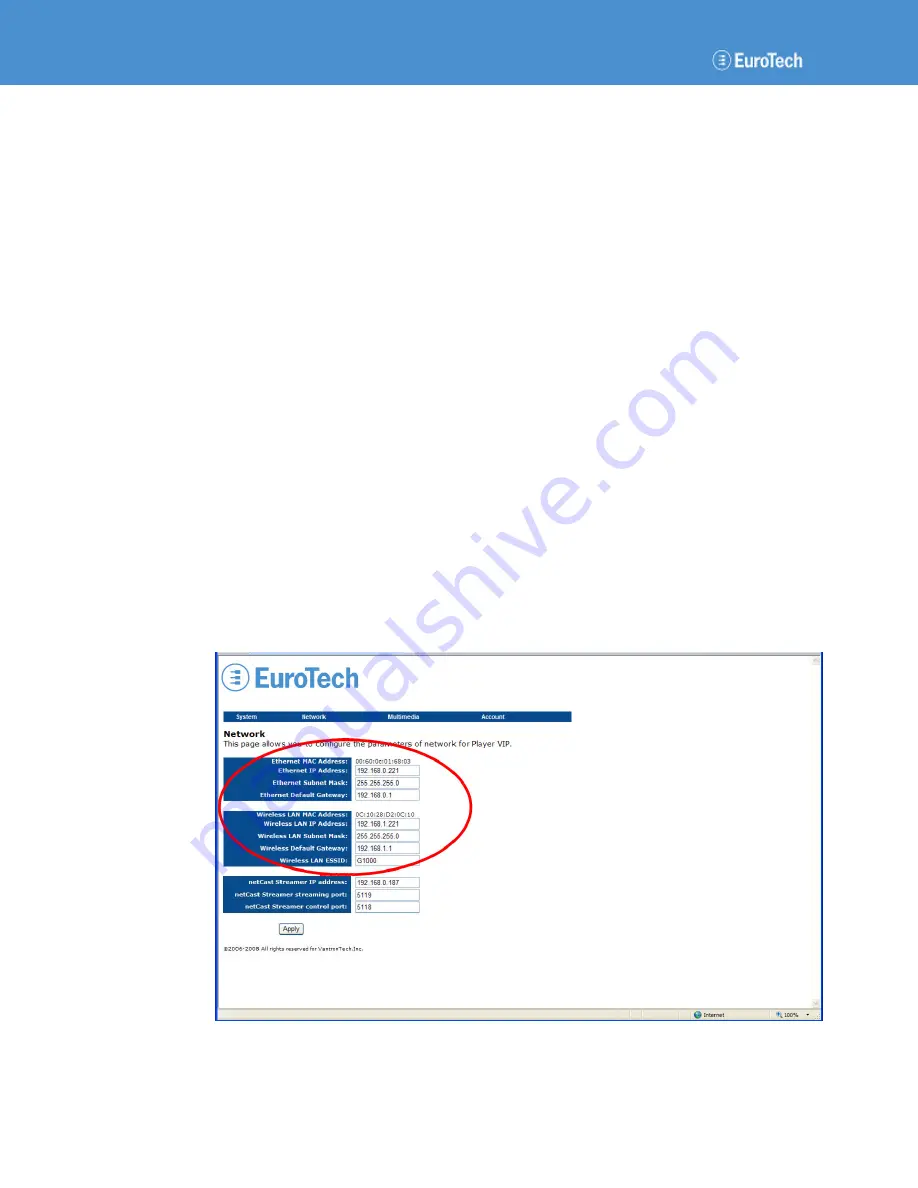
Player VIP User’s Manual
Page 16
110140-20001, preliminary
Configure Network Settings
To change a network setting, complete the following steps:
1.
Navigate to the System page.
2.
From the Enable DHCP list, choose YES or NO.
Choose YES to allow the DHCP server to assign a dynamic IP address. Choose NO to assign
a static IP address.
3.
Click the Apply button.
4.
To assign the network settings statically, complete the following steps:
a.
Navigate to the Network page.
b.
Type values into the IP Address, Subnet Mask, Default Gateway, and ESSID boxes.
The following are the default values for an Ethernet network connection:
•
Ethernet IP Address
192.168.0.221
•
Ethernet Subnet Mask
255.255.255.0
•
Ethernet Default Gateway
192.168.0.1
The following are the default values for a wireless network:
•
Wireless LAN IP Address
192.168.1.221
•
Wireless LAN Subnet Mask
255.255.255.0
•
Wireless Default Gateway
192.168.1.1
•
Wireless LAN ESSID
G1000
The following screen capture contains the default values for the network settings:






























