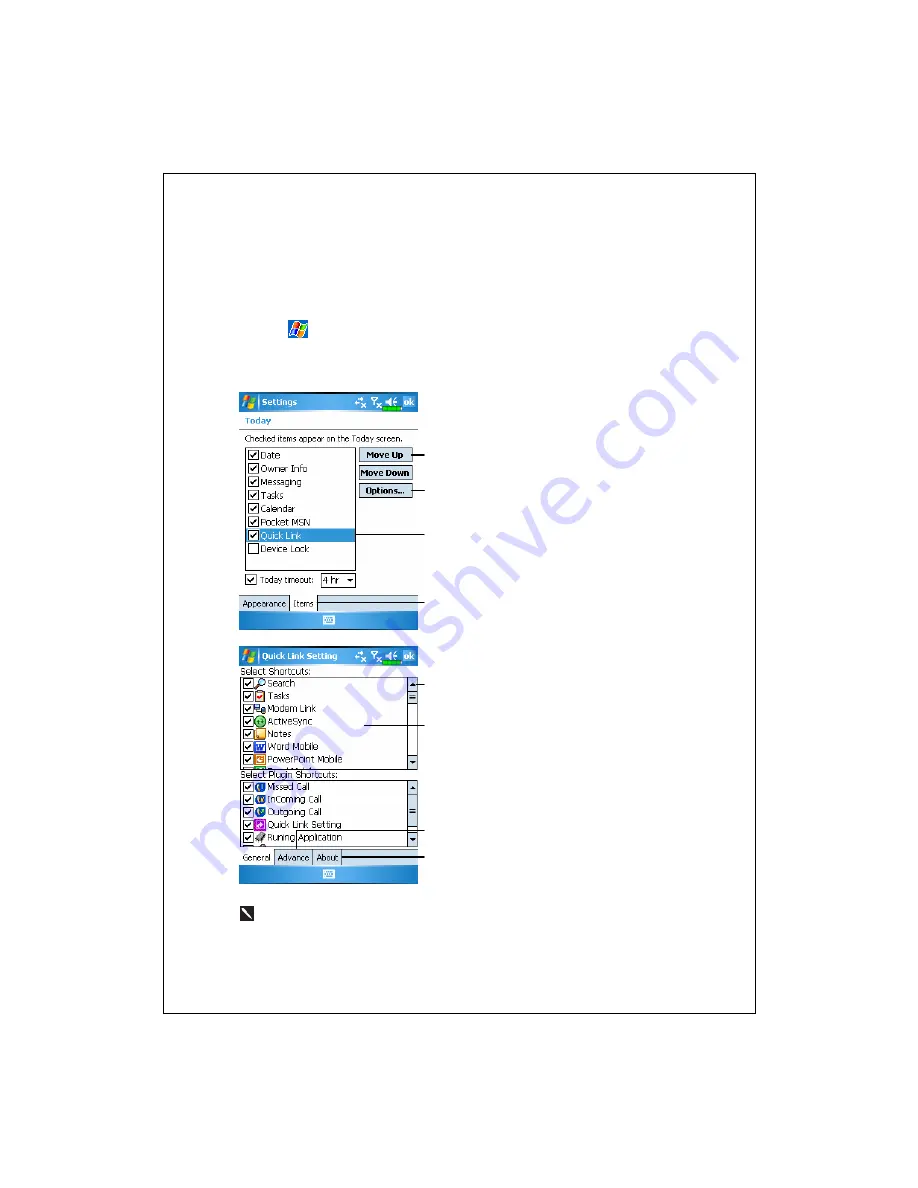
Customize Your Pocket PC 5-7
Quick Link
Tap
,
Settings
, the
Personal
tab,
Today
, the
Items
tab, and then
check
Quick Link
.
Items
tab: Enter the Today setting
screen with
Quick Link
Options.
Make sure that
Quick Link
is
checked so that the Today screen
can display this item.
Options
Button: Check and select
Quick Link
to highlight it, and
then tap
Options
to enter its
settings screen.
Tap
Move Up
or
Move Down
to
arrange the display order of these
items in the Today screen.
Tap
Options
in the above screen to
enter the screen shown on the left.
Use the scroll bar to view pages.
General
tab: Program names that
are checked will be displayed in the
Today screen. Tap
again to
deselect an item and it will not be
displayed in the Today screen.
Advanced
tab: Enter the Quick
Link Advanced Settings screen.
About
tab: Relevant information
about
Quick Link
.
You can select a maximum of 27 icons. Items not supported by the system
will not display.
Содержание G500+
Страница 1: ...G GP PS S P Po oc ck ke et t P PC C U Us se er r M Ma an nu ua al l ...
Страница 18: ...1 8 ...
Страница 34: ...2 16 ...
Страница 58: ...3 24 ...
Страница 82: ...4 24 ...
Страница 102: ...6 8 ...
Страница 112: ...7 10 Service Tap the Service tab Provide the settings about services of serial port file transport and exchange vCard ...
Страница 116: ...7 14 ...
Страница 136: ...8 20 ...
Страница 196: ...11 16 ...
Страница 220: ...14 6 ...
Страница 225: ...FAQ 15 5 ...
Страница 226: ...15 6 Product Name G500 Model Name ES03 First Version June 2006 Current Version June 2006 Version 1 Number 20060630 ...






























