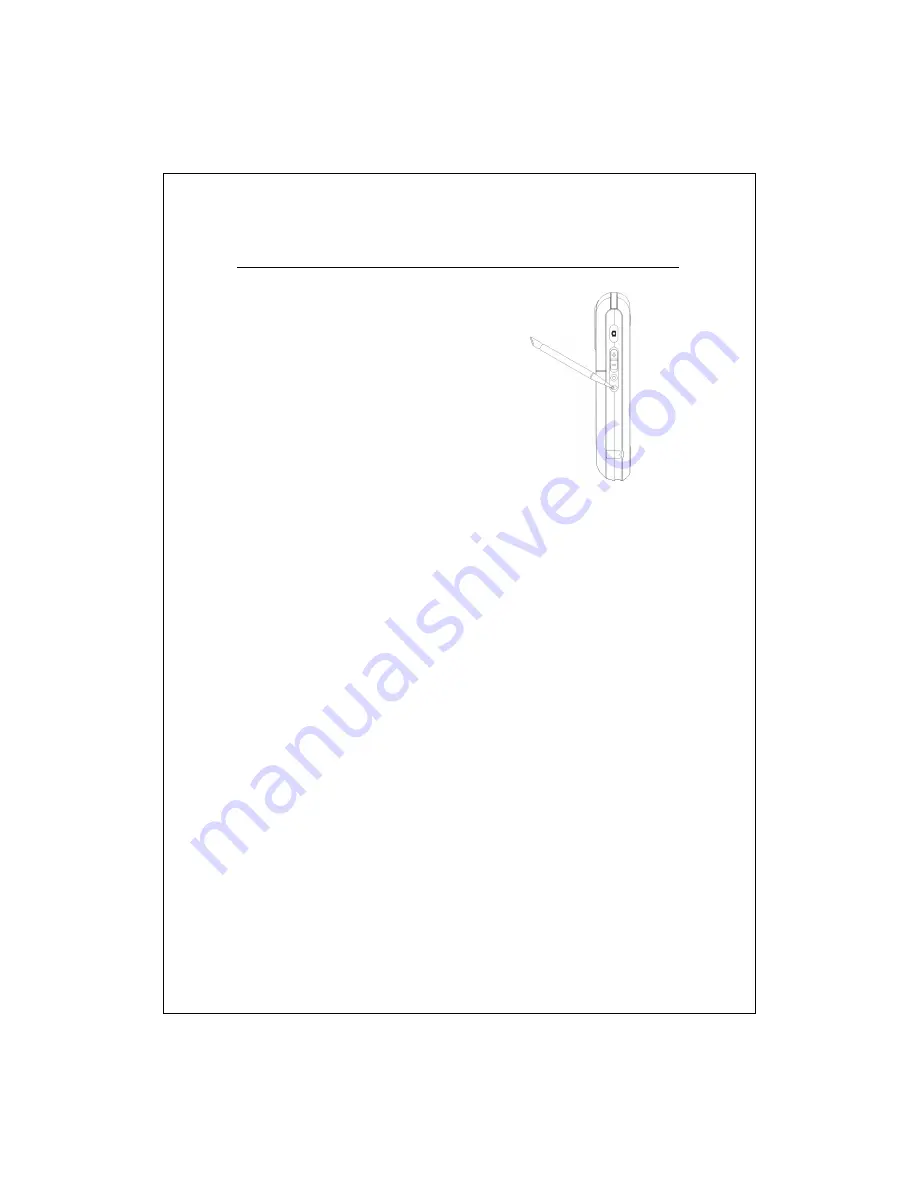
2-12
Reset
Reset method: Push in the “Reset
Button” located to the side of Pocket
PC with the tip of the stylus.
Appropriate situation: If the Pocket PC is unable to maintain normal
operation, has no response, or if the screen is frozen.
Result: In a moment, when Pocket PC automatically completes the system
startup process, the last display will be the Today screen. This will retain
the Microsoft Windows, factory pre-installed applications, user’s input
data, newly installed programs, and user custom settings.
Содержание G500+
Страница 1: ...G GP PS S P Po oc ck ke et t P PC C U Us se er r M Ma an nu ua al l ...
Страница 18: ...1 8 ...
Страница 34: ...2 16 ...
Страница 58: ...3 24 ...
Страница 82: ...4 24 ...
Страница 102: ...6 8 ...
Страница 112: ...7 10 Service Tap the Service tab Provide the settings about services of serial port file transport and exchange vCard ...
Страница 116: ...7 14 ...
Страница 136: ...8 20 ...
Страница 196: ...11 16 ...
Страница 220: ...14 6 ...
Страница 225: ...FAQ 15 5 ...
Страница 226: ...15 6 Product Name G500 Model Name ES03 First Version June 2006 Current Version June 2006 Version 1 Number 20060630 ...






























