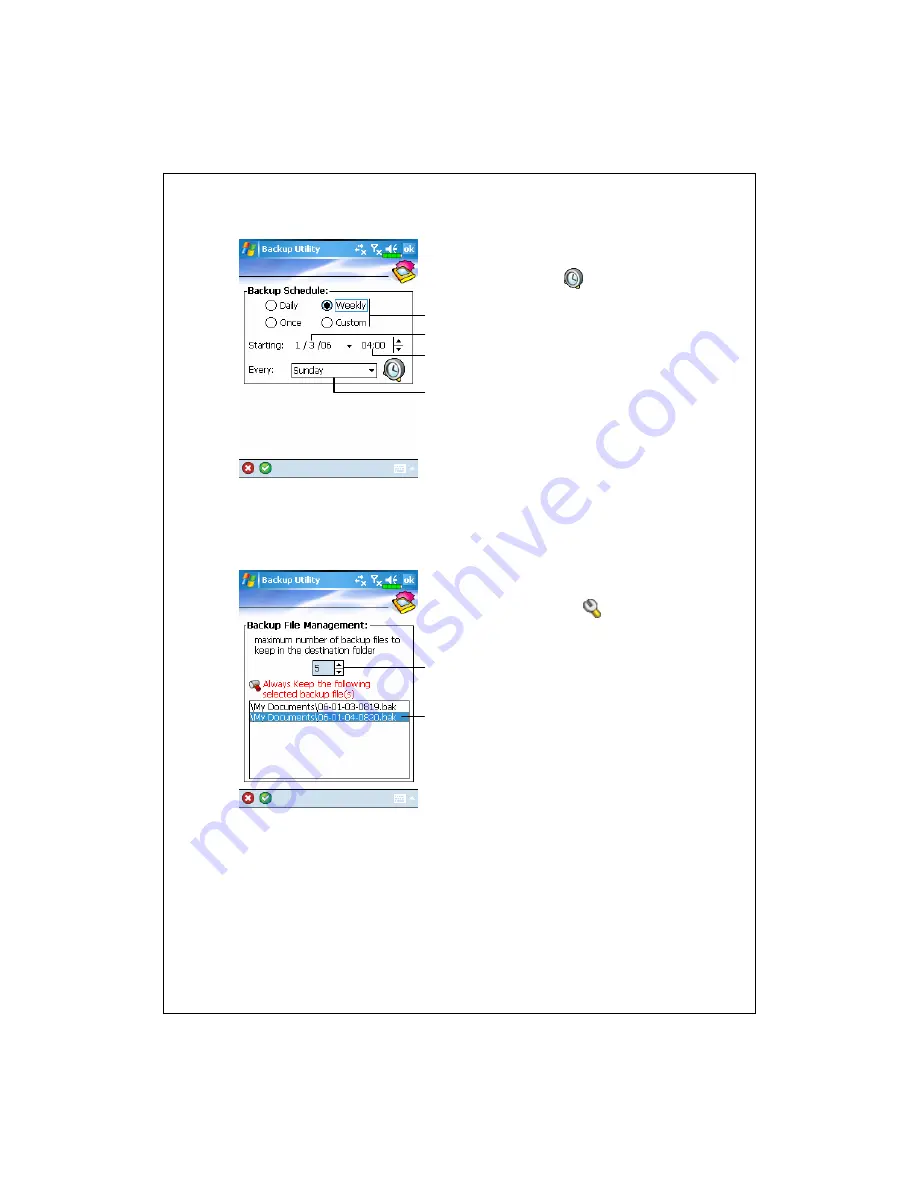
11-4
If you checked “Auto backup on
schedule,” tap
to enter the
screen shown
on the left.
Backup frequency.
Tap the
date button on the right of
“Starting” to set the starting date.
Tap the
time button on the right of
“Starting” to set the starting time.
If you have selected “Weekly,” tap
the function button on the right of
“Every” to set the day of the week
to backup.
If you selected “Manage old
backup files,” tap
to enter the
screen shown
on the left.
Tap the arrowhead to set the
number of files.
Tap the files to be retained.
Содержание G500+
Страница 1: ...G GP PS S P Po oc ck ke et t P PC C U Us se er r M Ma an nu ua al l ...
Страница 18: ...1 8 ...
Страница 34: ...2 16 ...
Страница 58: ...3 24 ...
Страница 82: ...4 24 ...
Страница 102: ...6 8 ...
Страница 112: ...7 10 Service Tap the Service tab Provide the settings about services of serial port file transport and exchange vCard ...
Страница 116: ...7 14 ...
Страница 136: ...8 20 ...
Страница 196: ...11 16 ...
Страница 220: ...14 6 ...
Страница 225: ...FAQ 15 5 ...
Страница 226: ...15 6 Product Name G500 Model Name ES03 First Version June 2006 Current Version June 2006 Version 1 Number 20060630 ...






























