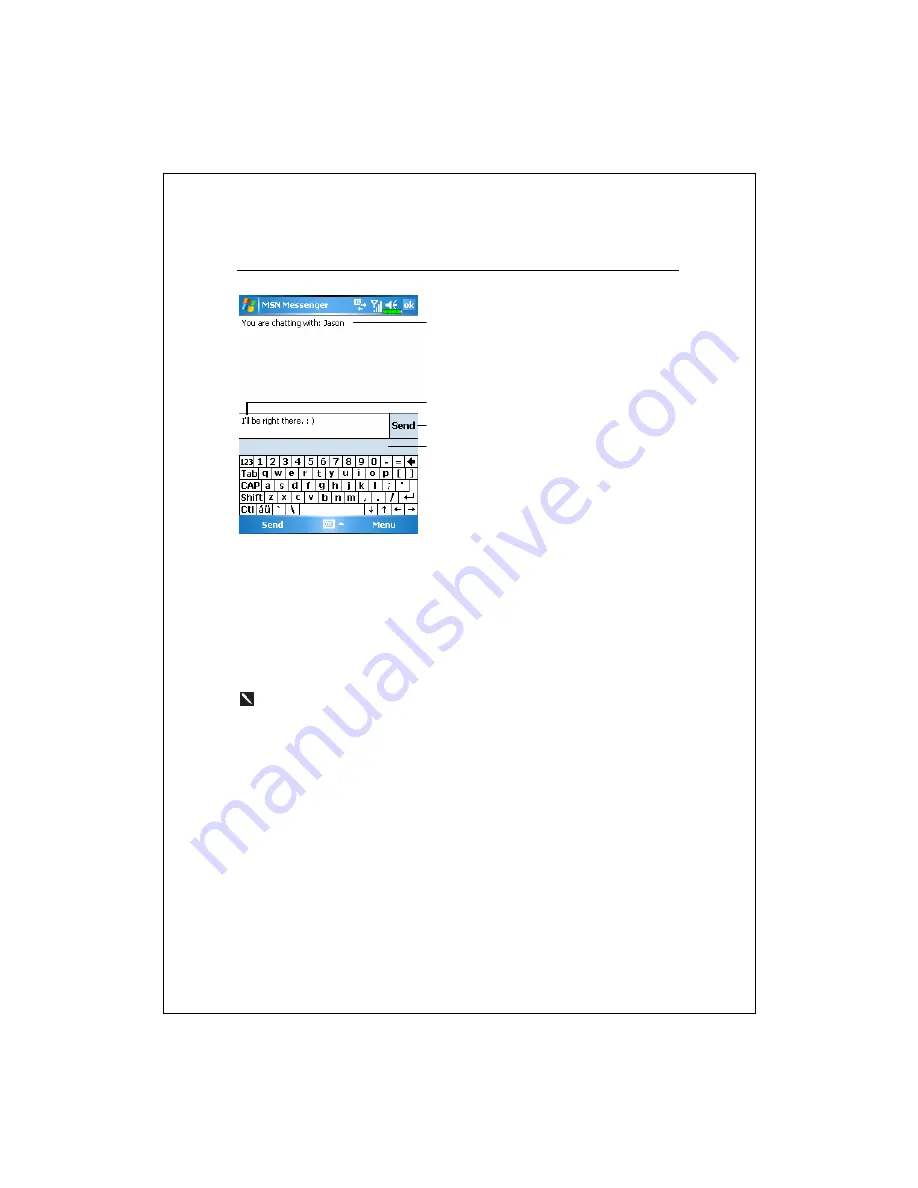
Sending and Receiving Messages 8-13
Chatting with Contacts
View full chat.
Enter message.
Tap to send message.
View status of the chat. To know if
the contact you are chatting with is
responding, look for the message
under the text entry area.
Tap a contact name to open a chat window. Enter your message in the
text entry area, and tap
Send
. Or tap
Menu
and then
My Text
to select a
preset message. To invite another contact to a multi-user chat, tap
Menu
and
then
Invite
and tap the contact you want to invite.
To switch back to the main window without closing a chat, tap
Menu
and
then
My Contacts
. To revert back to your chat window, tap
Menu
and
then
Chats
and select the person whom you were chatting with.
Содержание G500+
Страница 1: ...G GP PS S P Po oc ck ke et t P PC C U Us se er r M Ma an nu ua al l ...
Страница 18: ...1 8 ...
Страница 34: ...2 16 ...
Страница 58: ...3 24 ...
Страница 82: ...4 24 ...
Страница 102: ...6 8 ...
Страница 112: ...7 10 Service Tap the Service tab Provide the settings about services of serial port file transport and exchange vCard ...
Страница 116: ...7 14 ...
Страница 136: ...8 20 ...
Страница 196: ...11 16 ...
Страница 220: ...14 6 ...
Страница 225: ...FAQ 15 5 ...
Страница 226: ...15 6 Product Name G500 Model Name ES03 First Version June 2006 Current Version June 2006 Version 1 Number 20060630 ...




































