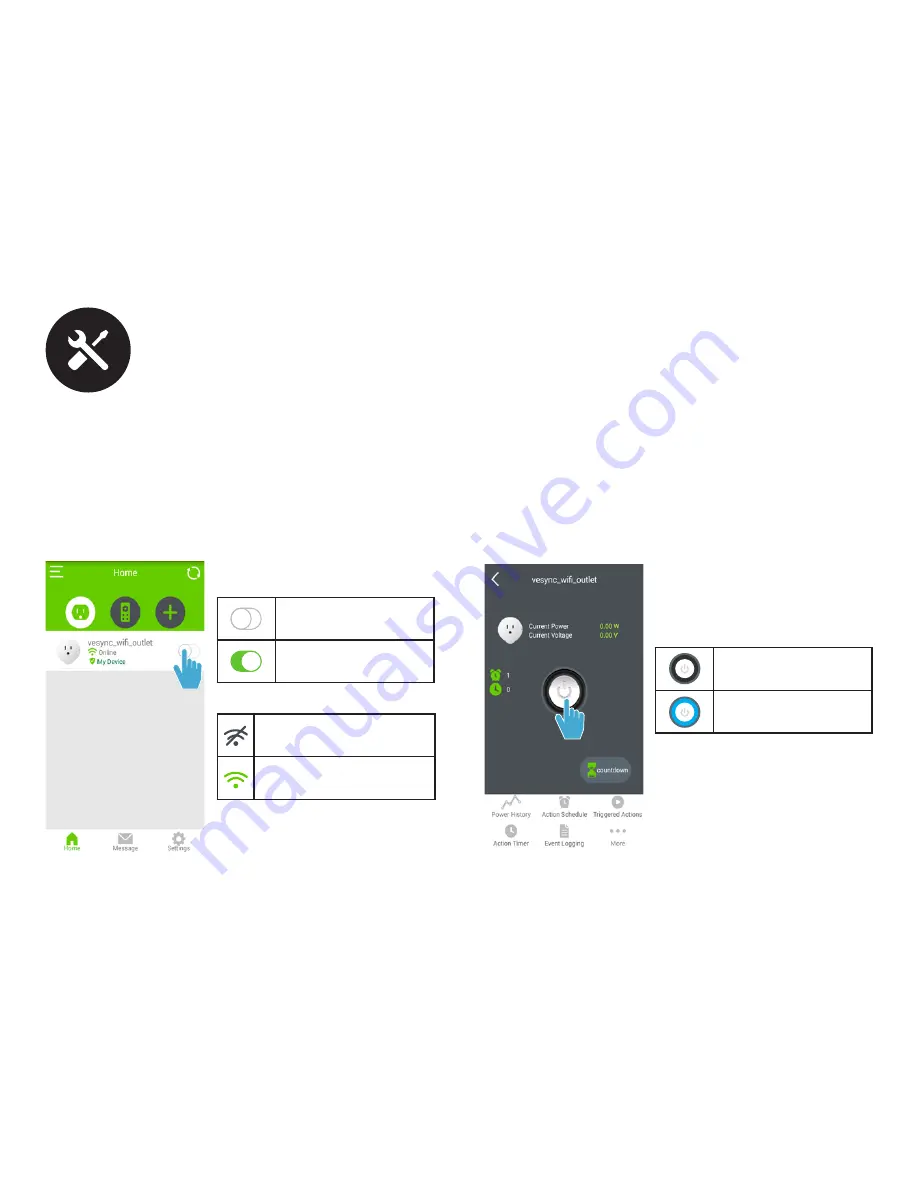
21
The device is OFF.
The device is ON.
Operation
Turning Devices ON/OFF
Method 1:
Method 2:
While at the VeSync app home screen, tap the
slider next to the desired outlet to turn it on or off.
Tap on the desired outlet name to access outlet
control settings. Tap the power button on the
center of the screen to turn the device on or off.
The device is OFF.
The device is ON.
The device is offline.
The device is online.













































