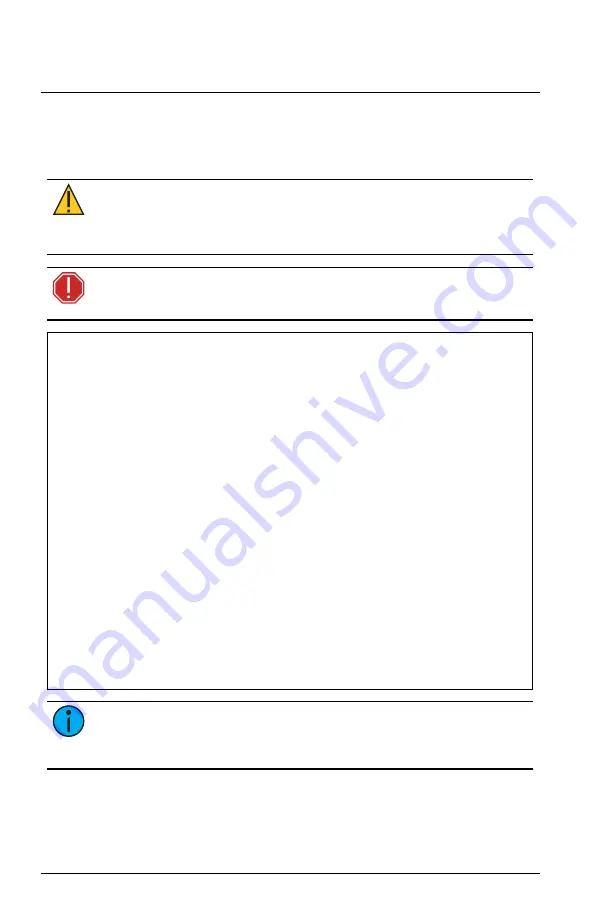
ETC Installation Guide
ColorSource Spot jr
Safety
For professional use only. Read the entire manual before using this
equipment.
CAUTION:
•
Risk of eye injury. Do not stare directly into the light.
•
Do not operate in proximity to flammable materials.
WARNING:
Disconnect the fixture from power and DMX and
allow it to cool before performing any cleaning and maintenance.
IMPORTANT SAFEGUARDS
When using electrical equipment, basic safety precautions should always be
followed including the following:
READ AND FOLLOW ALL SAFETY
INSTRUCTIONS
•
Do not use outdoors.
•
Do not let power supply cords touch hot surfaces.
•
Do not mount near gas or electric heaters.
•
Equipment should be mounted in locations and at heights where it
will not readily be subjected to tampering by unauthorized
personnel.
•
The use of accessory equipment not recommended by the
manufacturer may cause an unsafe condition.
•
Do not use this equipment for other than intended use.
SAVE THESE INSTRUCTIONS
Note:
The light source in this luminaire is not user-replaceable, and
must be replaced only by a qualified technician. Contact ETC
Customer Support for assistance.
ColorSource Spot jr
Page 2 of 12
ETC






























