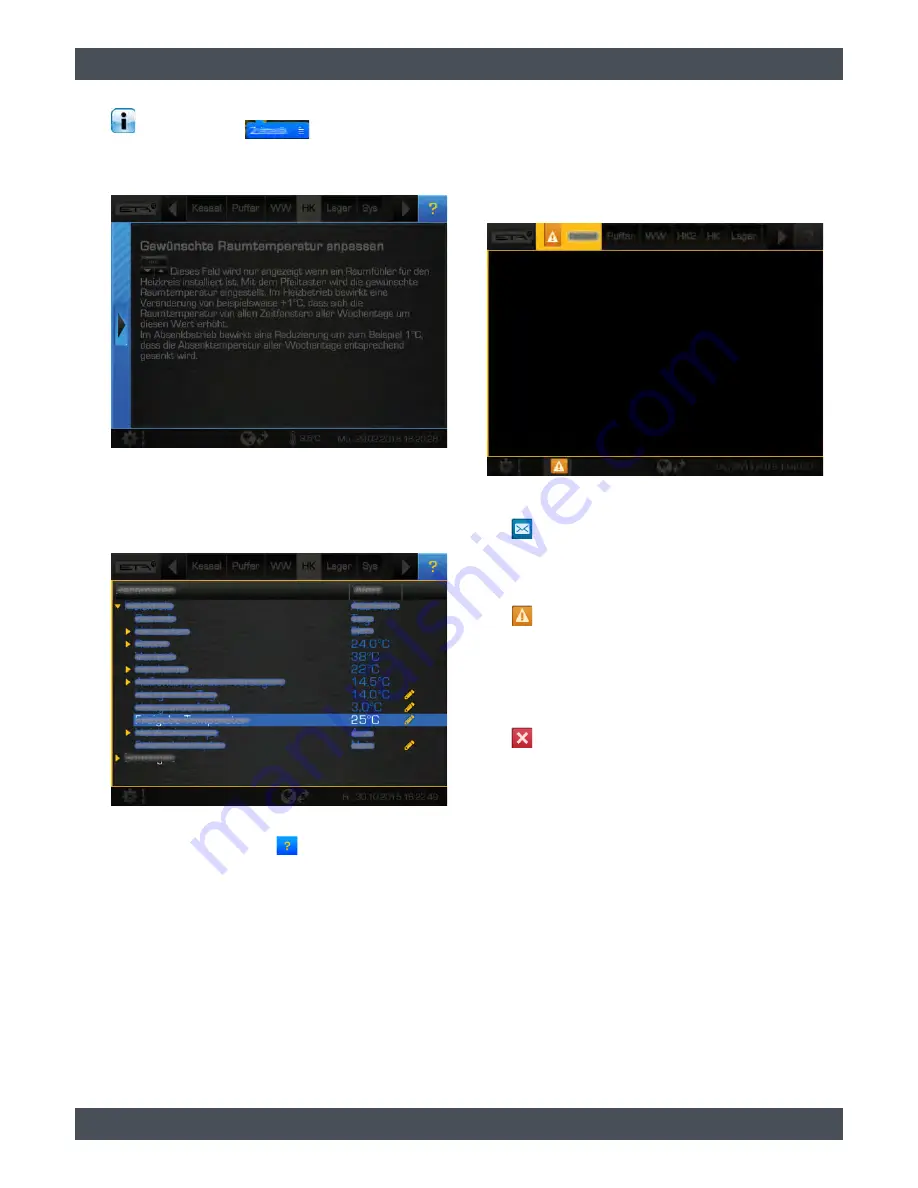
ETAtouch controller
Getting to know the control system
23
Fields with additional line symbols on the right
side (example:
) indicate that further
information is available. Tap on the appropriate field
and a window with the description will open. Close the
window using the arrow on the left side.
Fig. 6-7: Description
The help function can also be accessed via the text
menu. A detailed description is available for all the
parameters displayed in blue writing. Just tap on a
parameter and a window will open with the description.
Fig. 6-8: Activate help in the text menu
To disable help, press the
button again.
6.1.4
Messages
An error message appears
If an error occurs, a symbol of the type of error appears
in the corresponding function block. This symbol is
also displayed at the bottom of the screen.
Fig. 6-9: Symbols when an error occurs
Types of errors and their meaning
•
Notification
A notification does not interrupt operation, and
therefore no acknowledgement is required. Notifi-
cations inform the user, for example, that pump
anti-blocking protection has been activated.
•
Warning
A warning is displayed on failure of a function
which is not absolutely essential for continued
operation. It can be acknowledged before the
cause of failure is remedied. However, it will
continue to be displayed until the cause has
actually been dealt with.
•
Malfunction or alarm
An error or alarm stops operation. Some of these
can be acknowledged before the cause of the
problem is remedied. However, they will continue
to be displayed until the cause has actually been
dealt with. Other errors and alarms can only be ac-
knowledged after the cause has successfully been
remedied. Once an error or alarm has been
resolved and acknowledged, you must restart the
boiler or the affected function block.
Содержание HACK 20
Страница 1: ...2017 01 30 EN 0000000294 V 003 2 38 0 3005 3106 93526 001 Wood chip boiler 20 90 kW Operation ...
Страница 15: ...Changing the fuel Settings 15 4 2 Settings ...
Страница 35: ...ETAtouch controller Boiler function block HACK 35 ...
Страница 45: ...ETAtouch controller Buffer function block 45 ...
Страница 49: ...ETAtouch controller Hot water tank function block 49 ...
Страница 53: ...ETAtouch controller Fresh water module function block 53 ...
Страница 67: ...ETAtouch controller Solar function block 67 ...
Страница 73: ...ETAtouch controller Heating pipeline function block 73 ...
Страница 92: ...www eta co at www eta co at downloads DOWNLOAD ...
















































