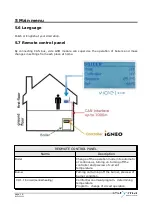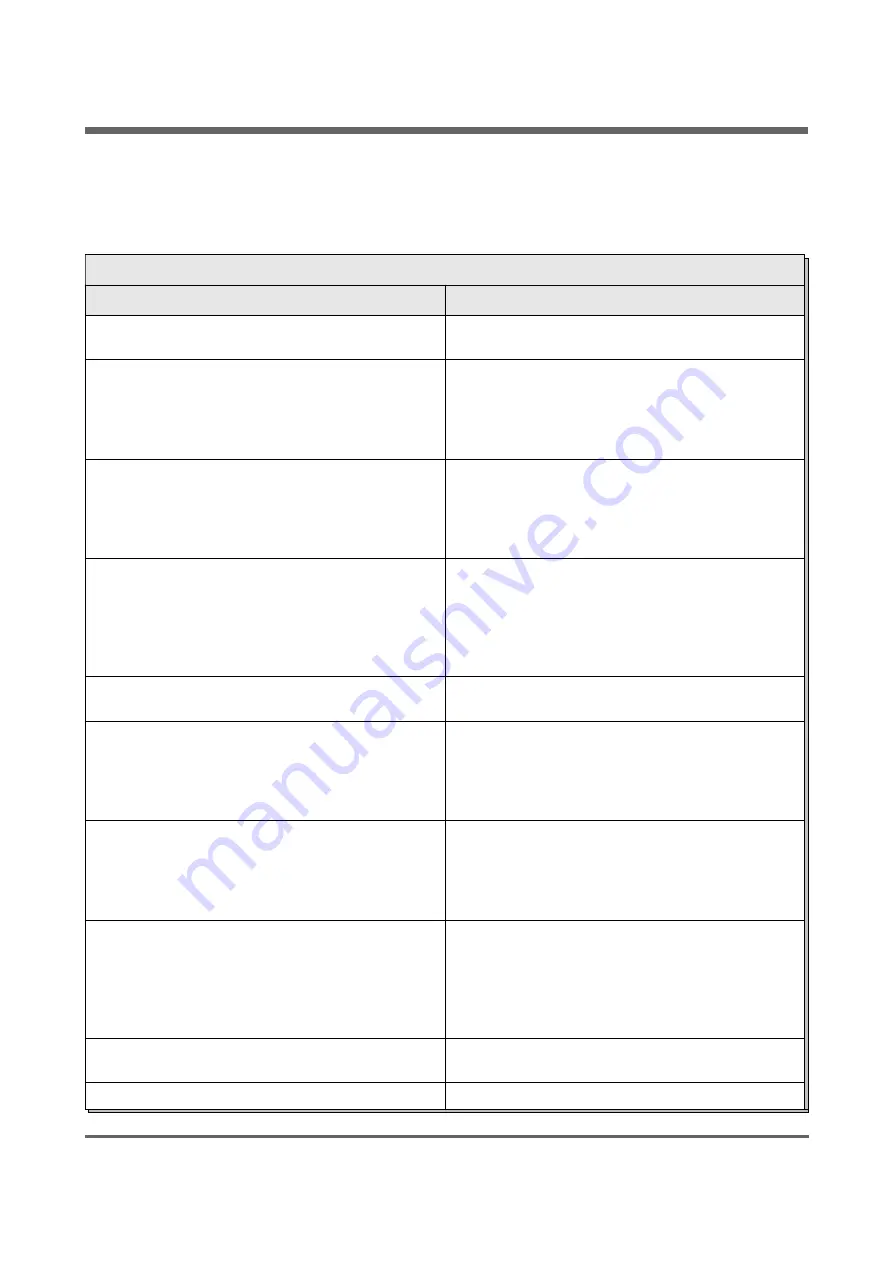
Content
5 Main menu
5.1 Sensors
SENSORS
Name
Description
Name of input T1
Allows you to give your own name of the
input of temperature measurement T1
Min. temperature T1
Allows you to set lower temperature limit at
input T1. If the temperature measured by
sensor T1 drops below the value set, the
alarm can be triggered. Additionally, set the
parameters: input of temp. T1 active on YES.
Max. temperature T1
Allows you to set upper temperature limit at
input T1. If the temperature measured by the
sensor T1 increases above the value set, the
alarm can be triggered. Additionally, set the
parameters: input of temp. T1 active on YES.
Input of temp. T1 active
Allows you to choose whether the input t1 is
active. Activation means that the temperature
will be monitored from this input and
compared to values Min. Temp. T1 and Max.
Temp. T1. Exceeding this threshold will cause
the sending of alarm SMS.
Name of input T2
Allows you to give your own name to the
input of temperature measurement T2.
Min. temperature T2
Allows you to set the lowwer temperature
limit at input T2. If the temperature measured
by sensor T2 drops below the value set, the
alarm can be triggered. Additionally, set the
parameters: input of temp. T2 active on YES.
Max. temperature T2
Allows you to set the upper temperature limit
at input T2. If the temperature measured by
sensor T2 increases above the value set, the
alarm can be triggered. Additionally, set the
parameters: Input of temp. T2 active on YES.
Input of temp. T2 active
Allows you to choose whether input T2 is
active. Activation means that the temperature
from this input will be monitored and
compared to values Min.temp. T2 and Max.
Temp. T2. Exceeding this threshold will cause
the sending of alarm SMS
Name of contact input
Allows you to give your own name to contact
input
Alarm in contacts when
Allows you to choose when the alarm of
estyma electronics
www.estyma.pl
page 13
PL20130524
Содержание Vide
Страница 1: ......
Страница 2: ...page 2 PL20130524...