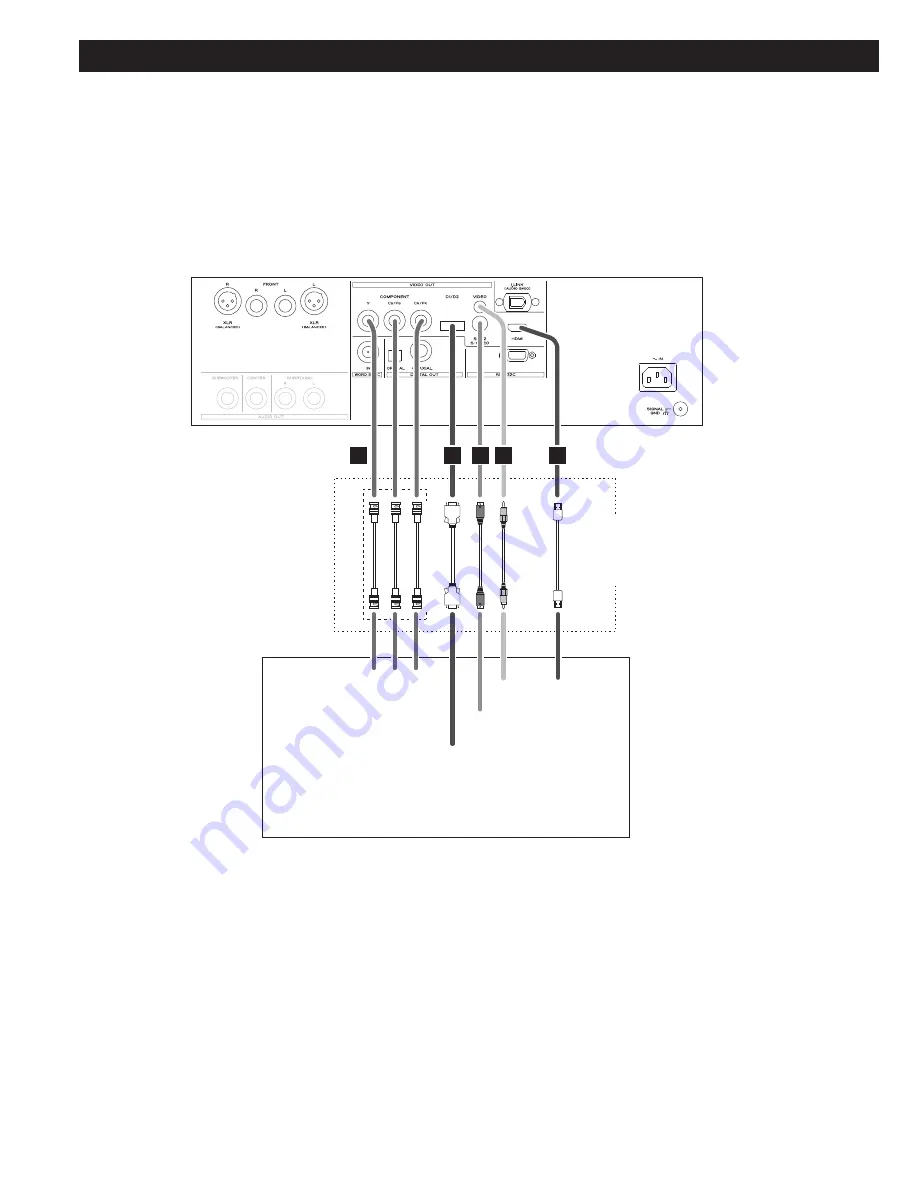
S-VIDEO
IN
VIDEO
IN
HDMI
IN
COMPONENT
VIDEO IN
D1/D2
COMPONENT
VIDEO IN
Y P
B
P
R
A
B
C
D E
10
Connection to a TV
CAUTION:
<
Switch off the power to all equipment before making connections.
<
Read the instructions of each component you intend to use with this unit.
<
Be sure to insert each plug securely. To prevent hum and noise, avoid bundling the
signal interconnection cables together with the AC power cord or speaker cables.
Only use one method of video
connection (note that the
Component video output
terminals use three cables).
TV (Monitor)
RCA
video
cable
HDMI
cable
S-Video
cable
D
terminal
cable
Component
video
cable
<
Adjust the video aspect ratio to match that of the television (see page 44) .
<
This unit adopts analog copy protection features. If the unit is connected to a
TV through a VCR (video cassette recorder), the resulting playback may be
affected.
Connect the unit directly to the television.
<
In all cases, use the highest quality cables for the best possible picture.

























