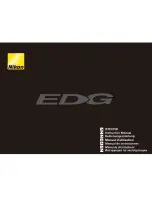ESO
SINFONI Pipeline User Manual
Doc:
VLT-MAN-ESO-19500-3600
Issue:
Issue 1.0
Date:
Date 2005-10-19
Page:
22 of 88
4.2.2
Using EsoRex
EsoRex is a command line utility for running pipeline recipes. It may be embedded by users into data reduction
scripts for the automation of processing tasks. On the other side, EsoRex doesn’t offer all the facilities available
with Gasgano, and the user must classify and associate the data using the information contained in the FITS
header keywords (see Section 6.2, page 33). The user should also take care of defining the input set-of-frames
and the appropriate configuration parameters for each recipe run:
The set-of-frames: Each pipeline recipe is run on a set of input FITS data files. When using EsoRex the
filenames must be listed together with their DO category
1
in an ASCII file, the set-of-frames (SOF), that
is required when launching a recipe.
2
Here is an example of SOF, valid for the si_rec_wavecal recipe
3
:
/file_path/SINFO.2004-08-14T10:20:56.497.fits
WAVE_LAMP
/file_path/SINFO.2004-08-14T10:22:44.285.fits
WAVE_LAMP
/file_path/xenon.tfits
REF_LINE_ARC
/file_path/MASTER_BP_MAP_H_250.fits
MASTER_BP_MAP
/file_path/MASTER_LAMP_FLAT_H_250.fits
MASTER_FLAT_LAMP
/file_path/DISTORTION_H.fits
DISTORTION
/file_path/drs_setup_wave.tfits
DRS_SETUP_WAVE
/file_path/SLIT_POS_H_250.tfits
SLIT_POS
It contains for each input frame the full path file name and its DO category. The pipeline recipe will
access the listed files when required by the reduction algorithm.
Note that the SINFONI pipeline recipes do not verify in any way the correctness of the classification
tags specified by the user in the SOF. In the above example, the recipe si_rec_wavecal will treat
the frame
/file_path/SINFO.2004-08-14T10:20:56.497.fits
as a WAVE_LAMP, the
frame
/file_path/MASTER_BP_MAP_H_250.fits
as a MASTER_BP_MAP, etc., even when
they do not contain this type of data. The recipe will also assume that all frames are associated correctly,
i.e., that they all come from the same band and pre-optic, and that the appropriate calibration files have
been specified.
The reason of this lack of control is that the SINFONI recipes are just the DRS component of the complete
pipeline running on Paranal, where the task of data classification and association is carried out by separate
applications. Moreover, using Gasgano as an interface to the pipeline recipes will always ensure a
correct classification of all the data frames, assigning the appropriate DO category to each one of them
(see Section 4.2.1, page 17).
A recipe handling an incorrect SOF may stop or display unclear error messages at best. In the worst cases,
the recipe would apparently run without any problem, producing results that may look reasonable, but are
actually flawed.
1
The indicated DO category is a label assigned to any data type after it has been classified, which is then used to identify the frames
listed in the set-of-frames
2
The set-of-frames corresponds to the Input Frames panel of the Gasgano recipe execution window (see Figure 4.2.3, page 21).
3
We list the file SLIT_POS_H_250.fits as an input file, as, for robustness, we suggest the user to set the parameter slit-
pos_bootstrap_switch to FALSE. A different setting would allow to reduce the data without including the SLIT_POS table