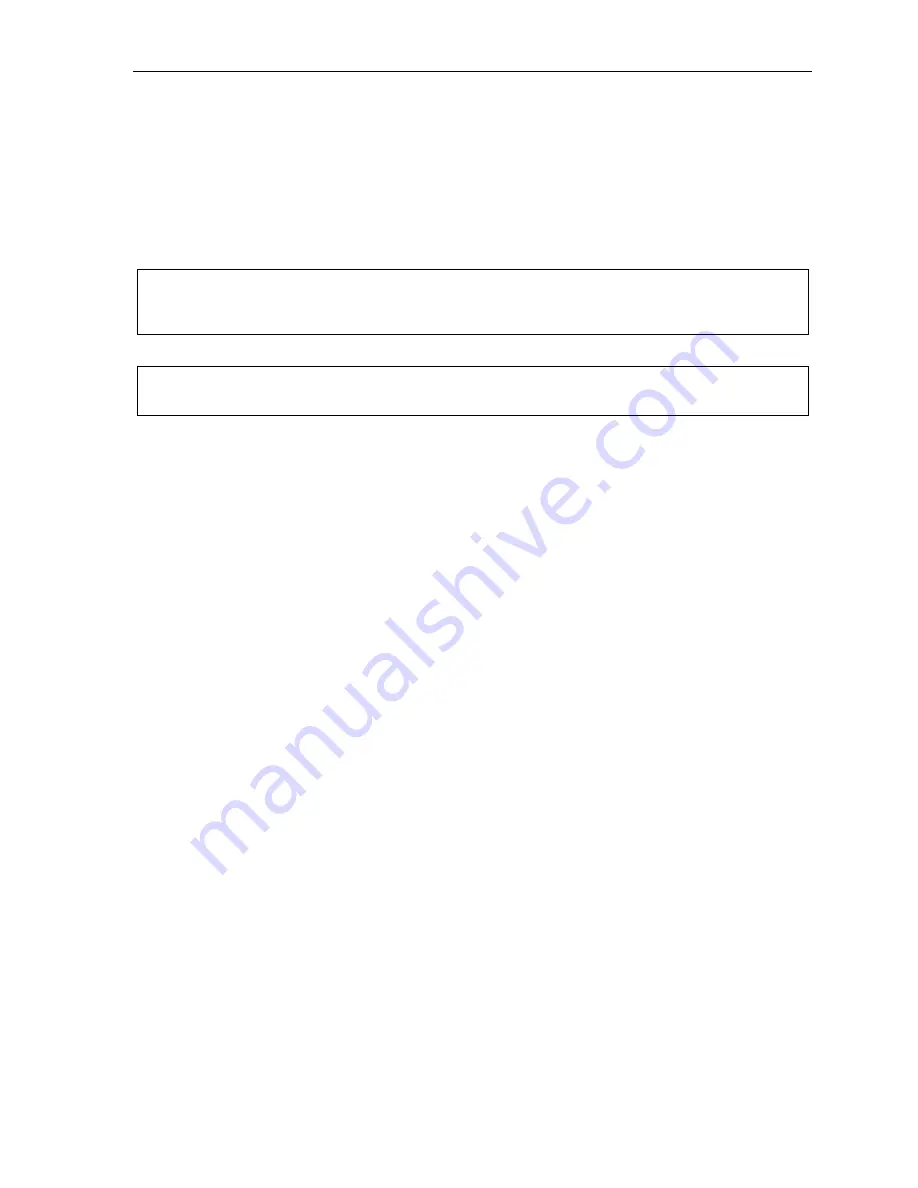
Esi-Mail Setup and User’s Guide
Installation
3
Installation
The ESI Reseller or System Administrator has enabled your voice mailbox for Esi-Mail and provided you
with the Esi-Mail Installer (either on CD or on your network). If you aren’t sure if your voice mailbox is
enabled for Esi-Mail, please contact your System Administrator.
If this is the first time installing Esi-Mail on this PC, you will need to refer to Appendix A User information
on page 13 for your specific setup information. You will be prompted for this information during the
course of Esi-Mail installation and configuration.
Note: If you are installing Esi-Mail on Windows NT, 2000, or XP, you must have Administrator login privileges
before continuing the installation. See your System Administrator if you’re not sure if you have
Administrator login privileges.
Important:
If you are installing Esi-Mail and have a previous version on your system, you must uninstall
the previous version.
To uninstall Esi-Mail
1. Make sure Outlook is closed before uninstalling Esi-Mail
2. Select
Settings from the Windows Start menu.
3. Select
Control Panel and double-click Add/Remove Programs.
4. Choose
Esi-Mail.
5. Click
Yes when prompted to confirm removal.
To install Esi-Mail
1. Make sure Outlook is closed before installing Esi-Mail
2. If you haven’t done so already, assign a password at your phone by pressing the PROGRAM
key and dialing 51. Follow the prompt instructions to set a password.
3. Access the CD or directory that contains the Esi-Mail installer.
4. Double-click the Esi-Mail installer.
5. Follow the installation instructions displayed by the Esi-Mail setup wizard.
6. When the installation is complete, launch Outlook.
7. If this is the first time installing Esi-Mail on this PC, you will be prompted to select the Esi-Mail
tab in the Options window. Proceed to the Configuration section. If not, proceed to step 8.
8. Installation is complete.
















