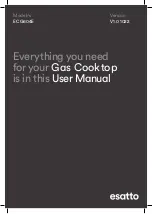User Manual
8
CONTROLS
Each burner is controlled by a control knob.
The markings on the control panel indicate which
burner the knob controls, and the setting for that
burner (See Figure 3).
STANDARD BURNER
Figure 3
NOTE: Gas controls turn anticlockwise from ‘OFF’
and have limited movement.
LIGHTING BURNERS
Electronic ignition: These cooktops are fitted with
mains powered ignition. When the appliance has
been connected and the power is on, depressing
any knob will release sparks to all burners.
CAUTION:
• Keep hands clear of burners when lighting.
• If burner does not light within 5 seconds, turn
knob to ‘OFF’ position, wait to allow gas to
disperse and then try lighting again.
• Burners MUST be operated between ‘1’ and ‘9’
settings only.
To light a burner, the knob must be turned to the
position, then pushed down as far as possible
for approximately 5 seconds. If the flame goes
out when the knob is released simply depress the
knob again, this time holding it down with slightly
more force for the same length of time.
The height of the flame can be varied by turning
the control knob toward the ‘1’ position.
In the absence of electrical power, carry out the
ignition directly to the burner with a hand held
ignition source.
Using Your Cooktop
Note: The diagrams in this user manual are for reference only. Your appliance may appear differently.