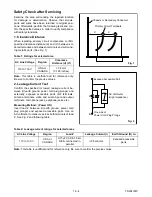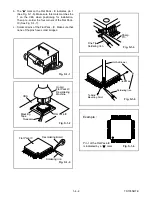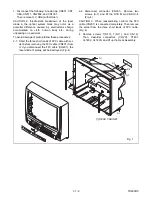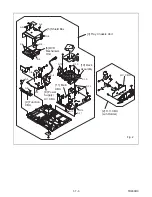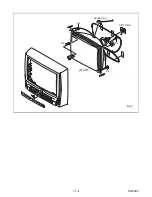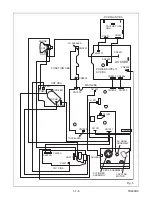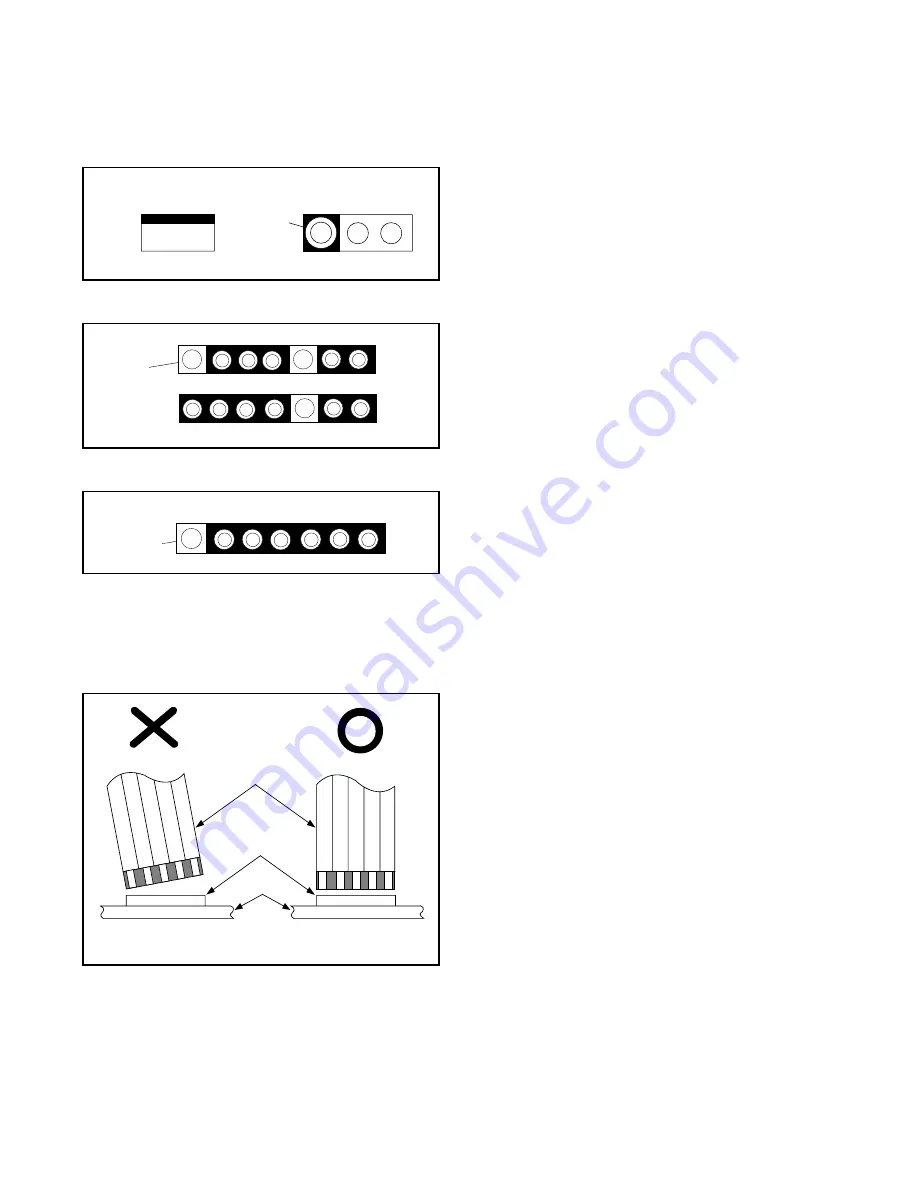
1-4-1
TD705NOTE
STANDARD NOTES FOR SERVICING
Circuit Board Indications
1. The output pin of the 3 pin Regulator ICs is indi-
cated as shown:
2. For other ICs, pin 1 and every 5th pin is indicated
as shown:
3. The 1st pin of every pin connector are indicated as
shown:
Instructions for Connectors
1. When you connect or disconnect FFC cable (con-
nector), be sure to disconnect the AC cord.
2. FFC cable (connector) should be inserted parallel
into the connector, not at an angle.
[ CBA= Circuit Board Assembly ]
How to Remove / Install Flat Pack IC
Caution:
3. Do not apply the hot air to the chip parts around the
Flat Pack-IC for over 6 seconds as damage may
occur to the chip parts. Put Masking Tape around
the Flat Pack-IC to protect other parts from dam-
age. (Fig. S-1-2)
4. The Flat Pack-IC on the CBA is affixed with glue, so
be careful not to break or damage the foil of each
pin or solder lands under the IC when removing it.
1. Removal
With Hot - Air Flat Pack - IC Desoldering Machine:
a. Prepare the Hot - Air Flat Pack - IC Desoldering
Machine, then apply hot air to Flat Pack - IC (about
5~6 seconds). (Fig. S-1-1)
b. Remove the Flat Pack- IC with tweezers while
applying the hot air.
With Soldering Iron:
a. Using desoldering braid, remove the solder from all
pins of the Flat Pack - IC. When you use solder flux
which is applied to all pins of the Flat Pack - IC, you
can remove it easily. (Fig. S-1-3)
b. Lift each lead of the Flat Pack - IC upward one by
one, using a sharp pin or wire to which solder will
not adhere (iron wire). When heating the pins, use
a fine tip soldering iron or a hot air Desoldering
Machine. (Fig. S-1-4)
With Iron Wire:
a. Using desoldering braid, remove the solder from all
pins of the Flat Pack - IC. When you use solder flux
which is applied to all pins of the Flat Pack - IC, you
can remove it easily. (Fig. S-1-3)
b. Affix the wire to a workbench or solid mounting
point, as shown in Fig. S-1-5.
c. Pull up on the wire as the solder melts so as to lift
the IC leads from the CBA contact pads, while
heating the pins using a fine tip soldering iron or
hot air blower.
Note:
When using a soldering iron, care must be taken
to ensure that the Flat Pack - IC is not being held
by glue, or when it is removed from the CBA, it
may be damaged if force is used.
2. Installation
a. Using desoldering braid, remove the solder from
the foil of each pin of the Flat Pack - IC on the CBA,
so you can install a replacement Flat Pack - IC
more easily.
Top View
Out
In
Bottom View
Input
5
10
Pin 1
Pin 1
FFC Cable
Connector
CBA
* Be careful to avoid a short circuit.
Содержание EC720E
Страница 2: ...EC720E T1008UJ 2004 06 22 ...
Страница 22: ...1 7 4 TD900DC S 4 S 4 S 4 S 4 4 CRT Anode Cap CRT CBA Fig 3 ...
Страница 62: ...WF11 PIN 5 OF CN571 Q571 Collector WF10 H V CBA Bottom View TV VCR Section 1 11 39 1 11 40 BTD930F01031 A ...
Страница 64: ...1 11 43 BTD850F01022B 1 11 44 Function CBA Top View TV VCR Section Function CBA Bottom View TV VCR Section ...
Страница 93: ...2 4 8 TD951DA Fig DM16 41 42 43 L 13 44 45 P 9 Slide Fig DM17 ...
Страница 97: ...3 1 3 TD900PEX S4 S1 X1 TAPE X5 X4 X2 X3 S3 S6 S7 S2 PACKING TAPE Packing ...
Страница 119: ...Printed in Japan 2003 08 25 HO 6720FDD TD900UA ...