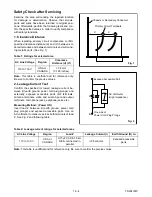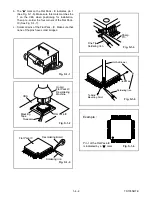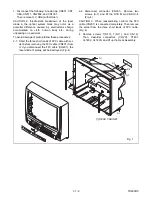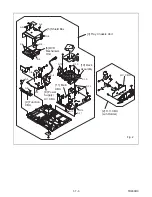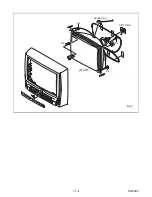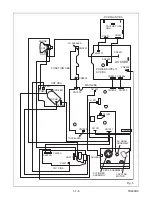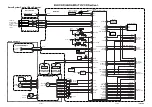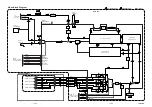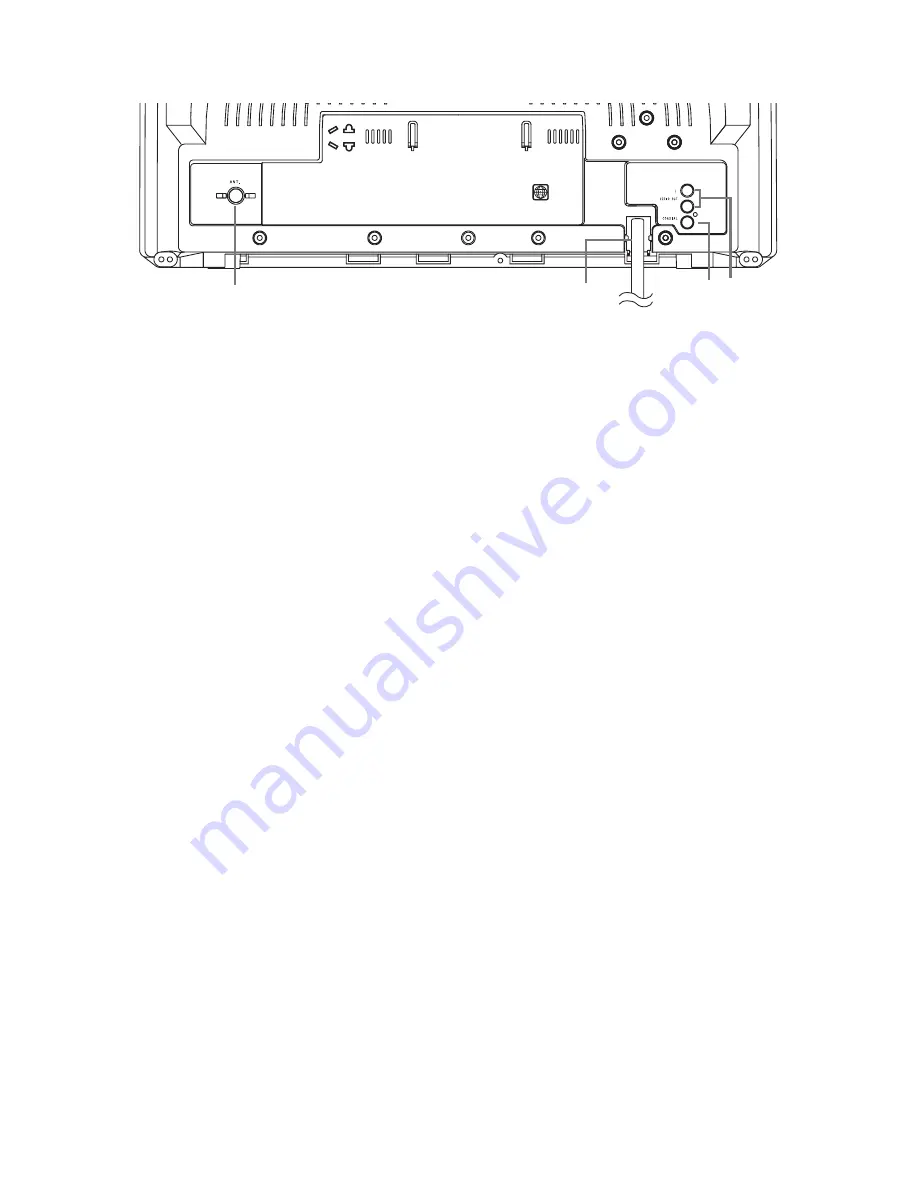
1-6-2
TD900IB
23.
Number Buttons
TV Mode:
Press two digits to directly access the desired
channel.
Remember to press a "0" before a single digit
channel.
+100 Button–
Press to select cable channels which are equal or
greater than number 100.
DVD Mode:
Press to enter the desired number.
+10 Button–
Press to enter the desired numbers which are
equal or greater than number 10.
24.
PAUSE Button
Pauses the current disc or tape operation.
25.
SPEED Button
Press to choose the desired recording speed:
SP/SLP.
26.
C.RESET Button
Press to reset counter to 0:00:00.
Press to cancel a setting of timer program.
27.
DISPLAY Button
TV/VCR Mode:
Display the counter or the current channel number
and current time on the TV screen.
DVD Mode:
Displays the current status on the TV screen for
checking purposes.
28.
SETUP Button
Press to enter or exit the TV menu or DVD setup
mode.
29.
TITLE Button
Displays the title menu.
30.
CLEAR Button
Resets a setting.
31.
MODE Button
Activates program playback or random playback
mode.
32.
SEARCH MODE Button
Press to locate a desired point.
33.
AUDIO Button
Press to select a desired audio language or sound
mode.
34.
SUBTITLE Button
Press to select a desired subtitle language.
35.
REPEAT Button
Repeats playback of the current disc, title, chapter
or track.
36.
ANGLE Button (DVD mode)
Press to change the camera angle to see the
sequence being played back from a different
angle.
37.
A-B REPEAT Button
Repeats playback of a selected section.
38.
RETURN Button
Returns to the previous operation in the DVD
setup mode.
39.
ENTER Button
Press to accept a setting.
40.
Arrow Buttons
TV/VCR Mode:
Press to select a setting mode from the menu on
the TV screen.
Press to select or adjust from a particular menu.
DVD Mode:
Use when making settings while watching the
display on a TV screen.
41.
DISC MENU Button
Displays the menus in the DVD.
42.
ZOOM Button
Enlarges part of a DVD-reproduced image.
43.
MUTE Button
Mutes the sound. Press it again to resume sound.
44.
SLEEP Button
Sets the Sleep Timer.
45.
SELECT Button
Press to switch TV/VCR and DVD mode. You can
see the mode (TV/VCR or DVD) on the front
panel indicator.
46.
ANT. in Jack
Connect to an antenna, cable system, or satellite
system.
47.
Power cord
Connect to a standard AC outlet (120V/60Hz).
NOTE:
Remove the power cord from the hook to
avoid breaking a wire before you connect
to a standard AC outlet.
48.
COAXIAL digital audio out Jack
Connect to the digital input of an external
amplifier or decoder for DVD audio only.
49.
AUDIO L/R output Jack
Connect to the analog audio input of an external
amplifier or decoder.
- TV/DVD/VCR REAR PANEL - [Fig.3]
47
46
48 49
Содержание EC720E
Страница 2: ...EC720E T1008UJ 2004 06 22 ...
Страница 22: ...1 7 4 TD900DC S 4 S 4 S 4 S 4 4 CRT Anode Cap CRT CBA Fig 3 ...
Страница 62: ...WF11 PIN 5 OF CN571 Q571 Collector WF10 H V CBA Bottom View TV VCR Section 1 11 39 1 11 40 BTD930F01031 A ...
Страница 64: ...1 11 43 BTD850F01022B 1 11 44 Function CBA Top View TV VCR Section Function CBA Bottom View TV VCR Section ...
Страница 93: ...2 4 8 TD951DA Fig DM16 41 42 43 L 13 44 45 P 9 Slide Fig DM17 ...
Страница 97: ...3 1 3 TD900PEX S4 S1 X1 TAPE X5 X4 X2 X3 S3 S6 S7 S2 PACKING TAPE Packing ...
Страница 119: ...Printed in Japan 2003 08 25 HO 6720FDD TD900UA ...