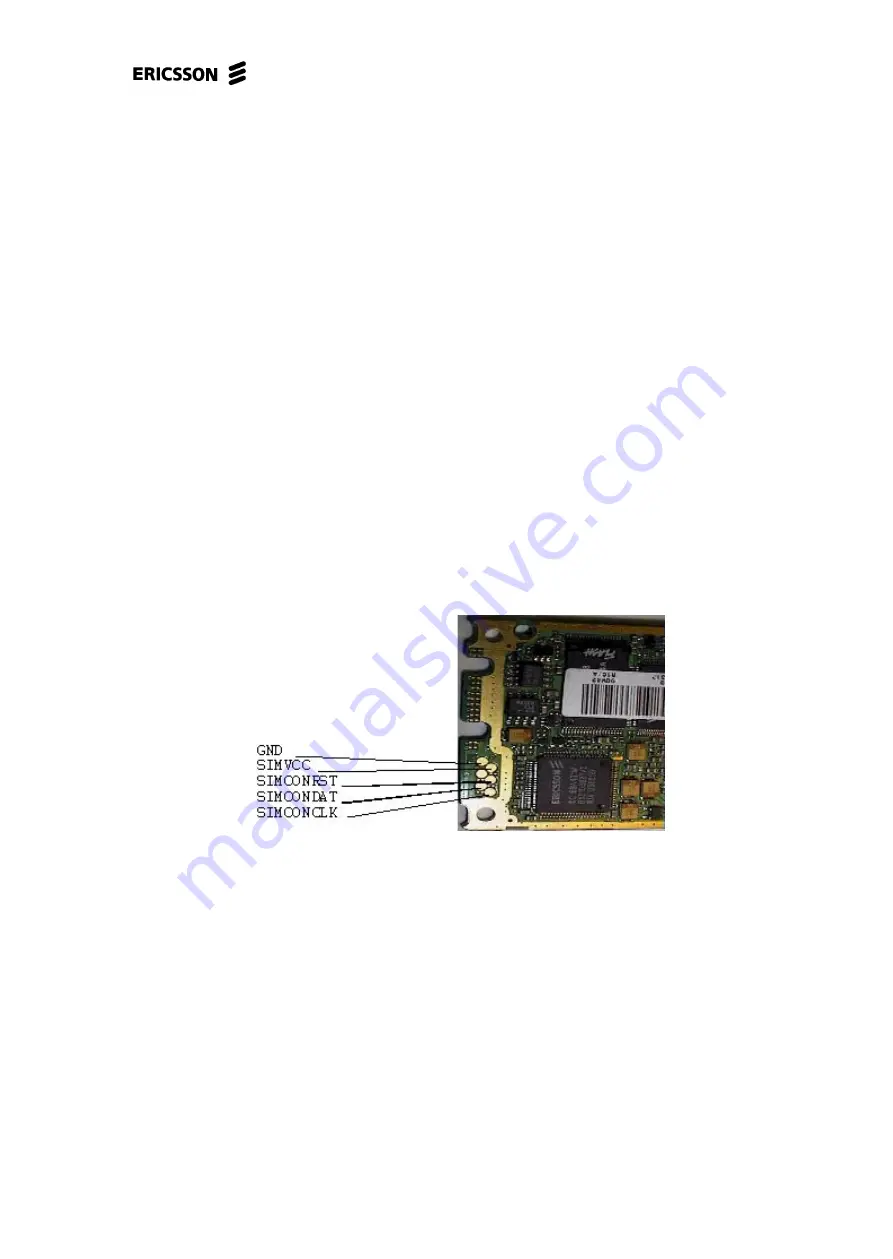
SH888, S868, Standare Electrical Repair
4/00021-2/FEA 209 544/3.D
31
(66)
7 SIM fault
7.1 What is “SIM fault”.
Insert a working SIM-card and a fully charged battery into the phone and start it up.
If the display says:
•
“Wrong card” or “Insert correct card” the phone is SIM-locked and cannot be
repaired at this level
•
“Phone lock” the customer has locked the phone with a personal code. The
phone is unlocked in the reset program in the ordinary flow.
•
“Pin?” or “Enter pin” the SIM is locked with a personal code.
•
“Insert card” then, and only then, there’s a SIM fault.
Open the phone and check for liquid damages. Replace the SIM-card holder, assem-
ble the phone and try again. If it doesn’t work, open the phone. Make sure that the
system connector hasn’t damaged V620 and R685 (both of them class A, fig.7.2).
Replace and try again if damaged. If it still doesn’t work, open the phone and check
the solderings at D600 pads 72 to 75 (fig.7.2). If the solderings are correct, measure
the signals to the SIM-card using an oscilloscope.
Fig. 7.1
Measure the resistance from the SIM-pads in fig. 7.1 to ground (all >40 kohms
except GND which should be ~0 ohms).
•
If the resistance from the GND pad to ground is too high there’s a foil damage
and the phone is to be discarded.
•
If the resistance from:
* SIMVCC to ground is too low, replace C625, C626 and C627 (all of class
A, fig. 7.2).
* SIMCONRST to ground is too low, replace C628 (class A, fig. 7.2).
* SIMCONDAT to ground is too low, replace C630 (class A, fig. 7.2).
* SIMCONCLK to ground is too low, replace C629 (class A, fig. 7.2).
















































