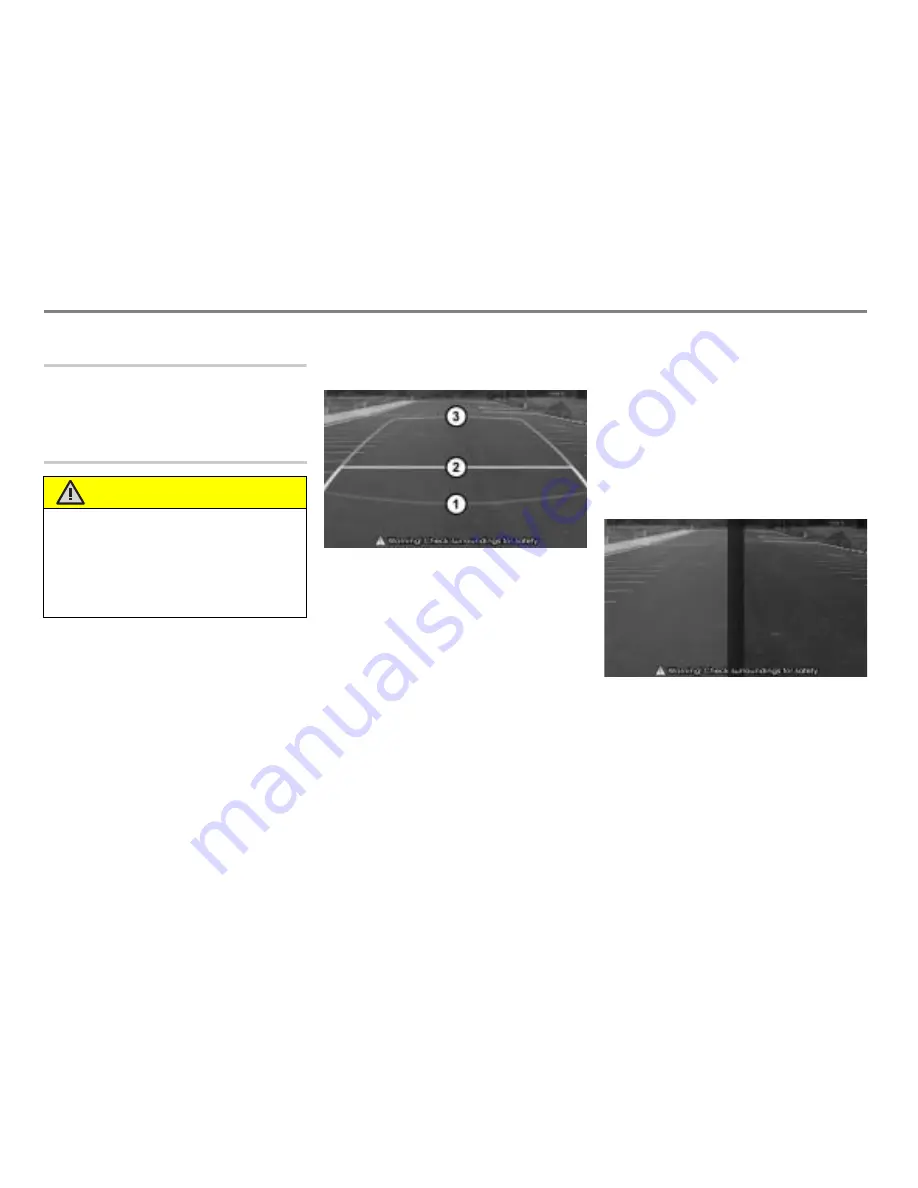
310
Rear camera*
General information and operation
General information
The Driver Information System is
connected to the rear camera, for the
vehicles that are equipped.
Operation
Switching the rear/front camera view on
Switching the gear is described in detail in
the vehicle’s operation manual. Please pay
attention to the corresponding descriptions
and safety instructions in the vehicle’s
operation manual.
To switch the rear camera view on:
Switch the gear in the position of
R
.
The display of the Driver Information
System will switch to the rear camera
view.
The display in the vehicle may be different
from the picture below.
Red line
Yellow line
Green line
The three lines
,
and
are showing
the following distances, each measured
from the rear bumper:
Red line
= 1.64 ft (50 cm)
Yellow line
= 3.28 ft (100 cm)
Green line
= 9.84 ft (300 cm)
To switch the front camera view on:
Switch the gear in the position of
D
or
N
.
If the display does not show the front
camera view, press the vehicle’s
camera button.
The vehicle’s camera button has two states:
On and Off. Everytime you you press the
button, the state changes accordingly.
The display of the Driver Information
System will switch to the front camera
view, provided that the vehicle speed is
less than 5 km/h.
The display in the vehicle may be different
from the picture below.
While the rear/front camera view is shown
on the display, pressing the button
on
the steering wheel will toggle through the
available audio/video sources in the
background.
WARNING
The camera has a wide angle lens to obtain
wider visual field, so the actual distance may
be different from that comprehended
through the camera.
For safety, always check the front, rear, left,
and right of the vehicle.
Содержание VI DIS
Страница 1: ...01 Cover Hyundai Logo fm Seite 1 Dienstag 19 Januar 2010 11 33 11 ...
Страница 3: ......
Страница 11: ...Table of contents 10 ...
Страница 41: ...38 Functional introduction Basic functions ...
Страница 75: ...72 XM Satellite Radio mode Status screens and messages ...
Страница 121: ...118 DISC mode Video CD playback ...
Страница 122: ...119 AUX mode General information 120 Signal sources 121 iPod playback 129 USB playback 136 AUX playback 143 ...
Страница 151: ...148 AUX mode AUX playback ...
Страница 183: ...180 PHONE Call history list Select Yes or No The entries will be deleted or retained depending on the answer selected ...
Страница 203: ...200 PHONE Phonebook ...
Страница 269: ...266 Navigation Settings ...
Страница 299: ...296 Voice control Command overview ...
Страница 300: ...297 INFO Opening the INFO main menu 298 Vehicle functions 299 Car Settings 300 System Settings 304 ...
Страница 312: ...309 Rear camera General information and operation 310 The asterisk identifies optional equipment ...
Страница 315: ...312 Rear camera General information and operation ...
Страница 316: ...313 Appendix Technical data 314 ...





































