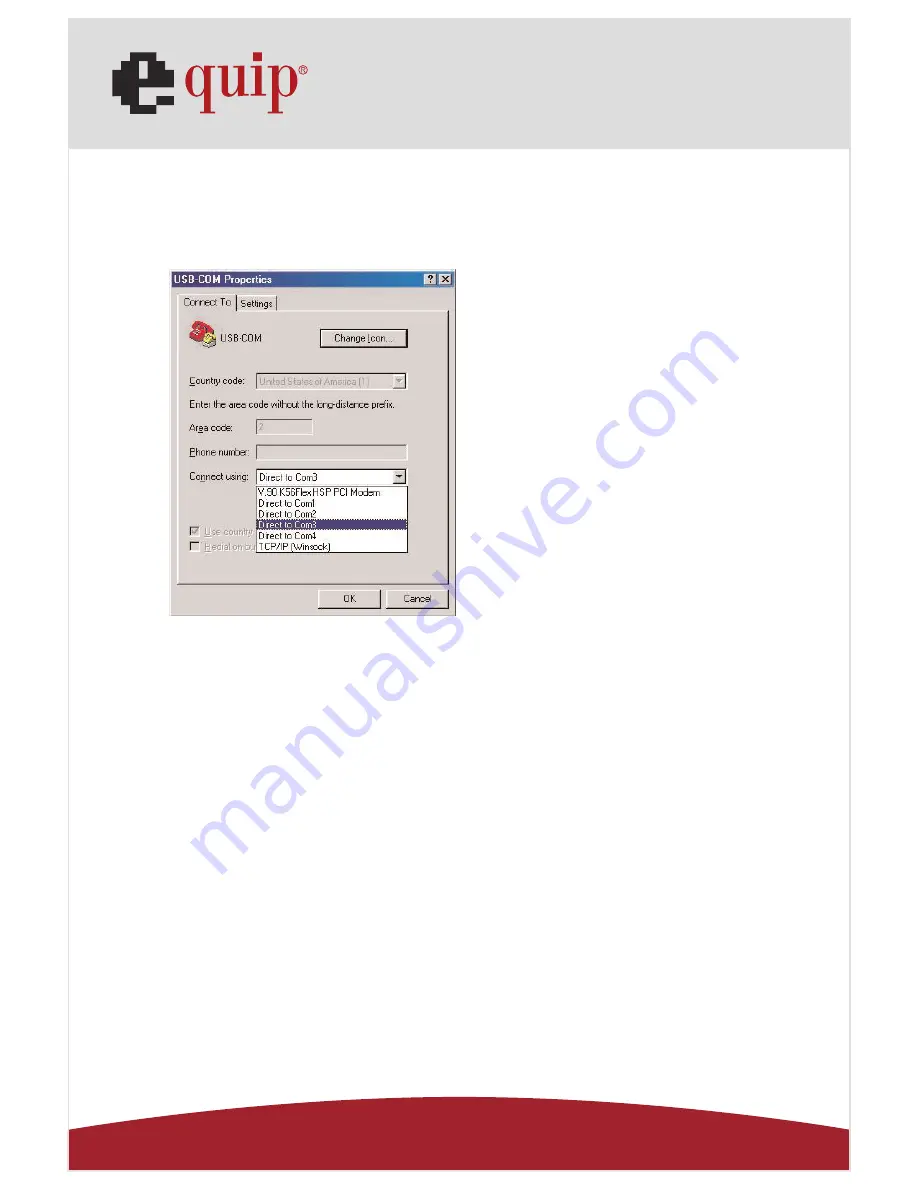
Manual_
Page 33
www.equip-info.net
3. If you have setup HyperTerminal before, please go to Start, Programs, Accessories,
Communications, HyperTerminal. Click File and choose Properties. The Properties dialog
page will appear on your screen. If it is your first time to setup HyperTerminal, you will
see the following page during the setup procedure. (Ref. Fig.12)
Fig. 12
4. Click the Connect using item to indicate the proper COM port, which appeared in step
1. Follow the instructions to complete the setup.
13.0 Uninstalling USB 2.0 VGA LAN DOCK
If you want to remove USB 2.0 VGA LAN DOCK and its driver, you can uninstall it by the
following steps:
13.1 Remove the device
1. Please Unplug the USB cable.
14.0 Uninstall the driver
1. For the Window 2000/XP/Vista users: since the system has build in the USB Printer
Class driver already, so you do not need to remove the printer driver.
2. For the Window 98/SE/ME users: you have to follow the instruction to remove the
Serial, Printer and LAN driver.





















