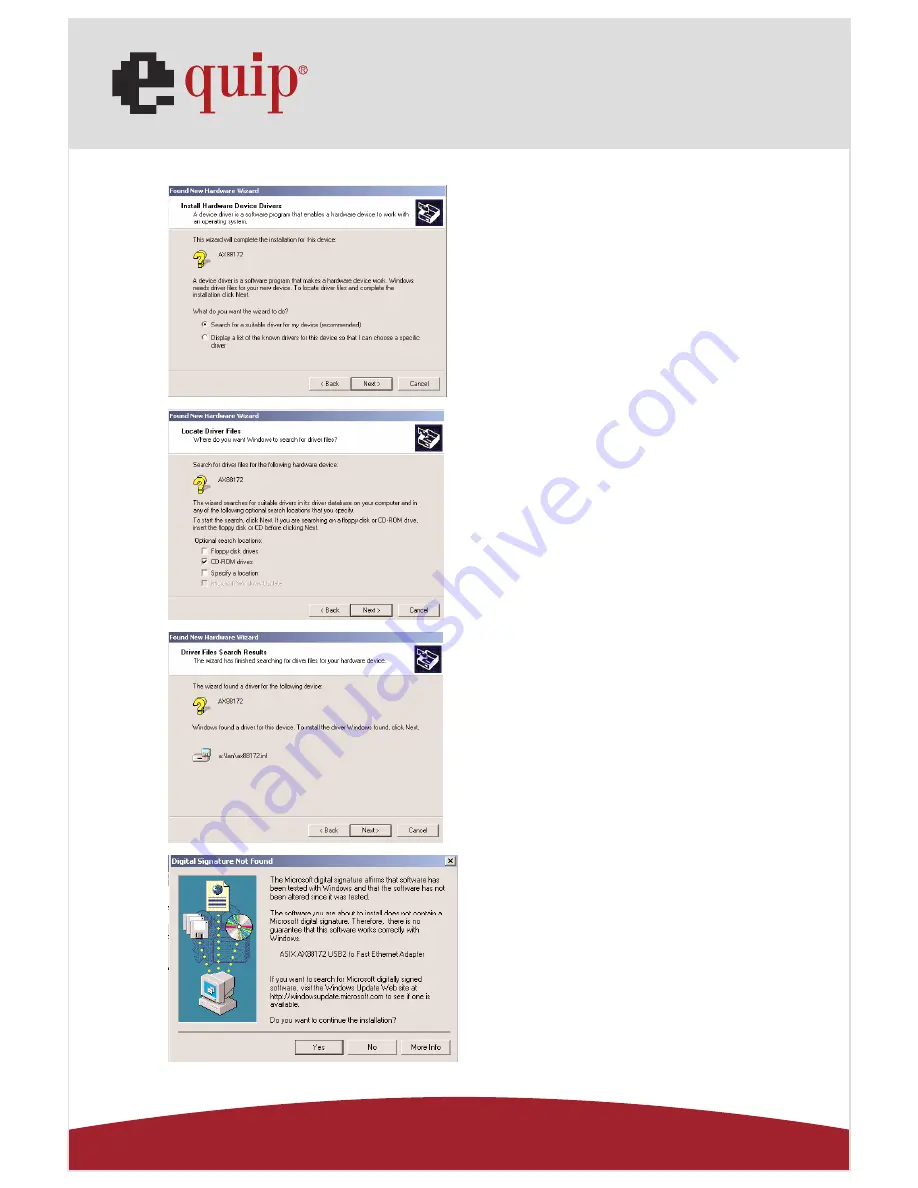
Manual_
Page 20
www.equip-info.net
Fig. Win2k-B2
Fig. Win2k-B3
Fig. Win2k-B4
Fig. Win2k-B5
B2. Tick “Search for a suitable
driver for my device” and press
“Next” to continue.
(Ref Fig. Win2k-B2)
B3. Tick “CD-ROM drives” and
press “Next” to start the sear-
ching process.
(Ref Fig. Win2k-B3)
B4. Press “Next” to start the
installation process.
(Ref Fig. Win2k-B4)
B5. You will receive a message
stating that the software you are
installing has not passed
Windows Logo testing. But this
driver is fully compatible with
Windows 2000, so just press
“Yes” to continue.
(Ref. Fig. Win2k-B5)






























