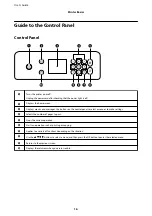7.
On the printer's control panel, select
Next
.
8.
On the iPhone, iPad, or iPod touch, start Epson printing app.
Examples of Epson printing apps
9.
On the Epson printing app screen, tap
Printer is not selected.
.
10. Select the printer that you want to connect to.
See the information displayed on the printer's control panel to select the printer.
11. On the printer's control panel, select
Complete
.
User's Guide
Network Settings
28