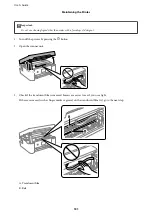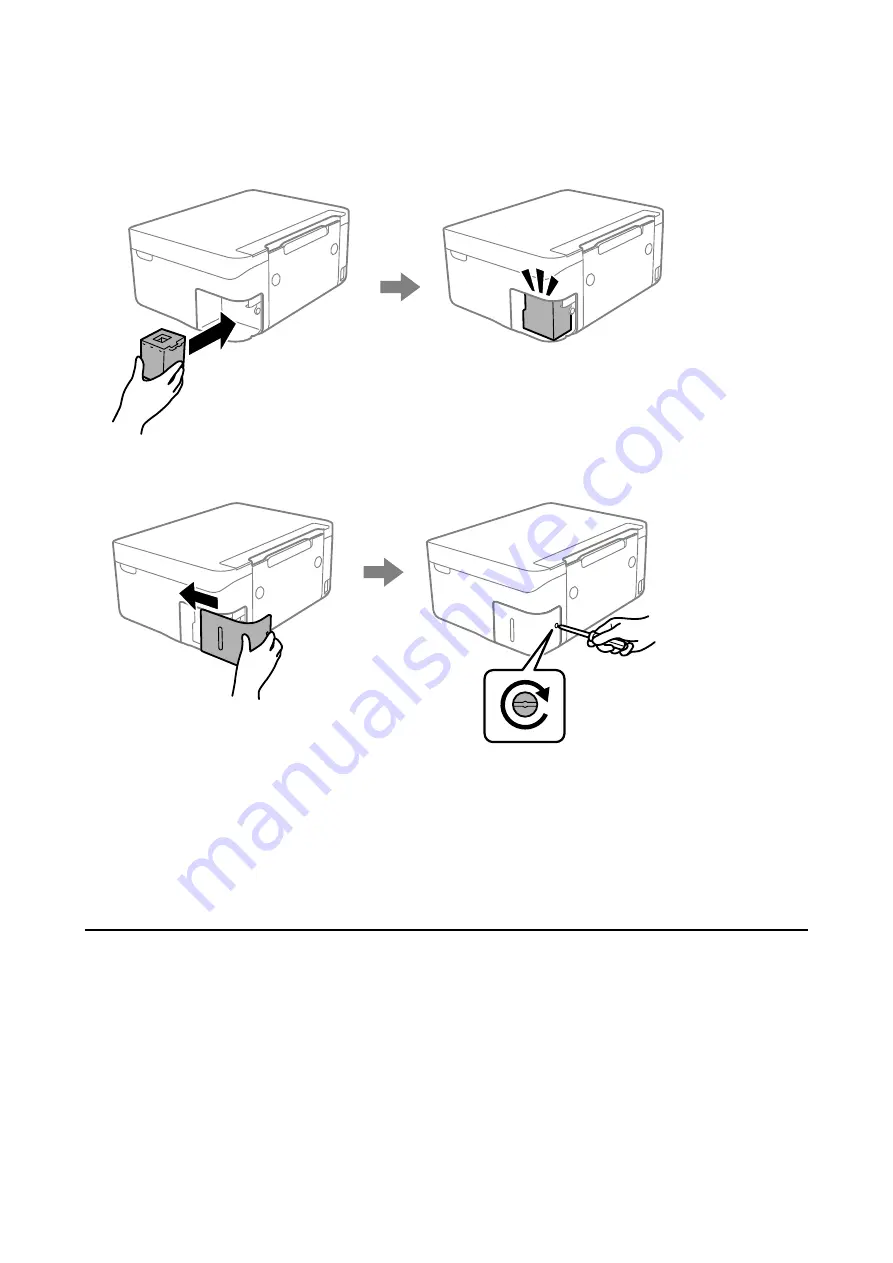
5.
Insert the new maintenance box all the way into the printer. Make sure you insert the box in the correct
direction.
6.
Reattach the cover.
7.
Check the message, and then press the OK button.
Related Information
&
“Maintenance Box Code” on page 119
&
“Maintenance Box Handling Precautions” on page 119
Temporarily Printing with Black Ink
When color ink is expended and black ink still remains, you can use the following settings to continue printing for
a short time using only black ink.
❏
Type of paper: plain papers, Envelope
❏
Color: B&W or Grayscale
❏
Borderless: Not selected
❏
EPSON Status Monitor 3: Enabled (When printing from the printer driver on Windows.)
User's Guide
Replacing Ink Cartridges and Other Consumables
123