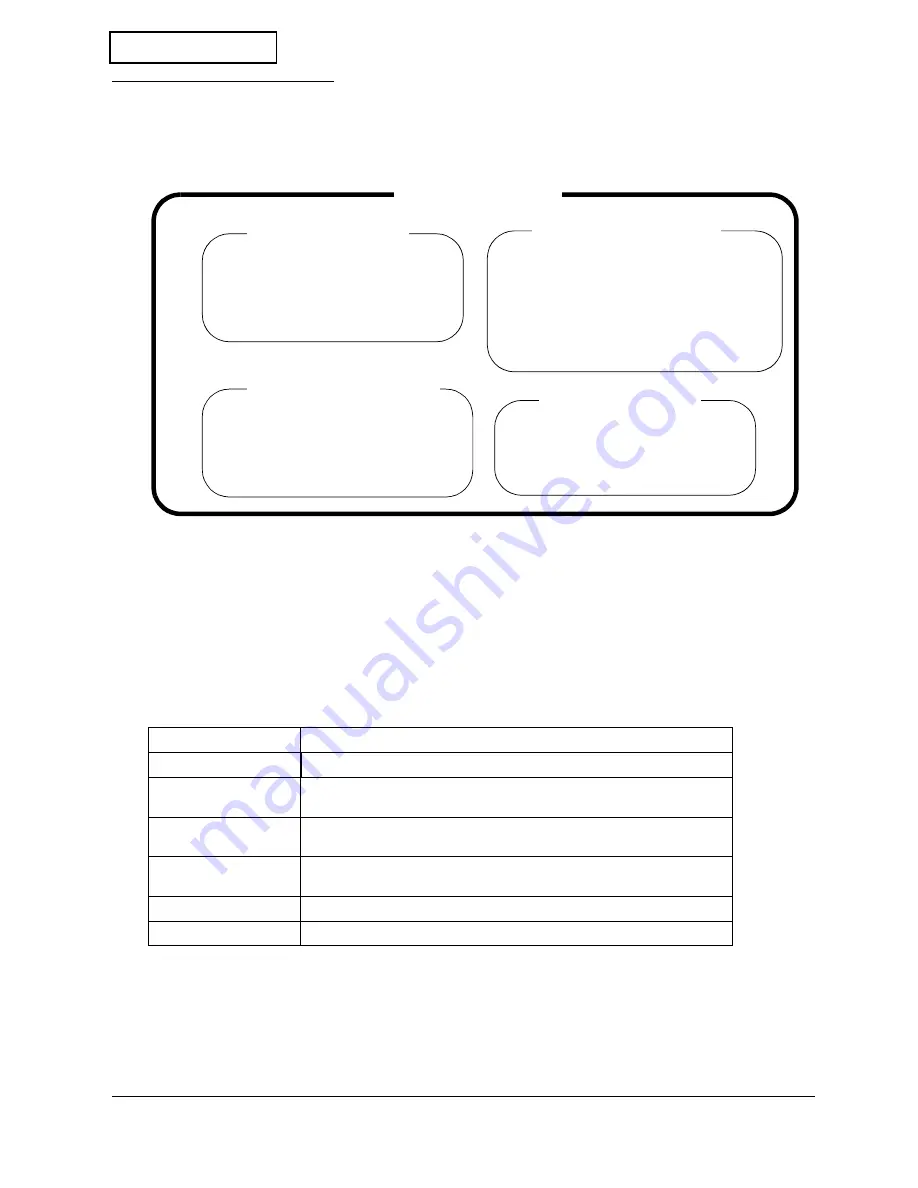
Rev.B
Installation 6-13
TM-L90 Service Manual
Confidential
Setting the NV Memory
The functions shown below are assigned to the memory system used with this printer.
Normally, you set the NV memory using the ESC/POS command. However, some functions can
be set using either the Memory Switch Setting Mode or the Paper Layout Automatic Setting
Mode on the printer itself, as described below.
Memory Switch Setting Mode
The functions listed below can be set using the Memory Switch Setting Mode.
Table 6-5 Setup items in the memory switch setting mode
Items
Description
Autocutter
Enables or disables the autocutter operation
Paper / Print density
•
Selects paper type (mono or color)
•
Selects print density
Basic serial interface
settings
Sets the baud rate, data length, flow control, parity
Advanced interface
settings
Sets the receive buffer capacity, data processing for receiving error,
conditions for busy
Interface reset signal
Sets if the reset signal on the interface connector is used or not used
Paper width
Sets paper width
NV memory
Customized values
Serial communication
conditions
•
Baud rate
•
Data length
•
Parity
•
Flow control
Memory switches
•
MSW1
•
MSW2
•
MSW8
•
Select NV user memory capacity
•
Select NV graphics memory capacity
•
Select paper width
•
Select number of division for head energizing
•
Select print density
•
Select paper type (mono or color)
•
Select print speed
Paper layout
Type of paper / size
Содержание TM-L90 series
Страница 1: ...Confidential Service manual TM L90 series English 401392002 Rev C Issued date Issued by EPSON ...
Страница 110: ...Appendix A 10 General Specifications Rev B Confidential ...
Страница 126: ...Appendix D 10 Parts List Rev C Confidential Special Screws Table D 4 Special screws Overview Ref 101 105 148 ...
Страница 148: ...SEIKO EPSON CORPORATION Printed in Japan EPSON ...
















































