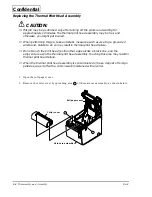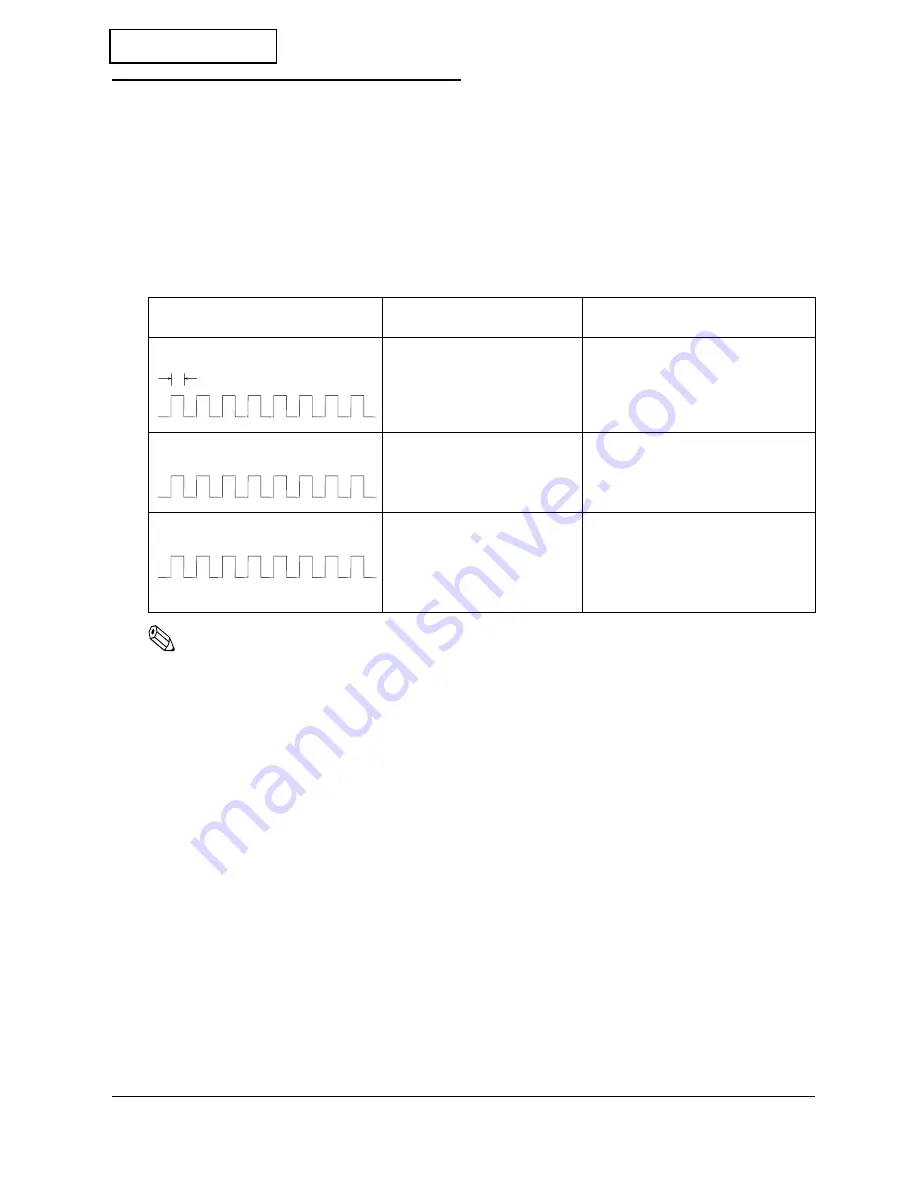
Rev.B
Troubleshooting Guide 2-5
TM-L90 Service Manual
Confidential
Troubleshooting Using the ERROR LED
You can learn the cause of a failure by checking the
ERROR
LED code. The following table
shows problems and solutions to repair the printer. Numbers in the "Solutions" column indicate
the order to use to check the problem. If you cannot determine the cause of the problem after
checking all the solutions listed, go back to Table 1-1, earlier in this chapter.
Automatically recoverable errors
Automatically recoverable errors are not abnormalities.
Note:
With the memory switch, the “roll paper cover open” error can be specified either as an “automatically
recoverable error” or as a “recoverable error.”
Table 2-3 Automatically recoverable errors
Error
ERROR LED Blinking Pattern
Description
Recovery
Print head temperature error
Approx. 320 msec
The temperature of the print
head is extremely high.
❏
Recovers automatically when the
print head cools.
Roll paper cover open error
Printing is not performed
correctly due to a cover open.
❏
Replace the autocutter unit.
Recovers automatically when the roll
paper cover is closed.
Paper layout error
Label paper or the black mark is
not detected, or the paper
layout of the paper installed in
the printer and the setting of the
paper layout defined by the
GS ( E
command do not match.
❏
Recovers automatically when
prpper label paper or the black
mark installed in the printer.
Содержание TM-L90 series
Страница 1: ...Confidential Service manual TM L90 series English 401392002 Rev C Issued date Issued by EPSON ...
Страница 110: ...Appendix A 10 General Specifications Rev B Confidential ...
Страница 126: ...Appendix D 10 Parts List Rev C Confidential Special Screws Table D 4 Special screws Overview Ref 101 105 148 ...
Страница 148: ...SEIKO EPSON CORPORATION Printed in Japan EPSON ...