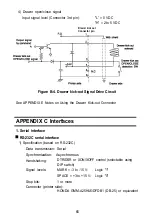2) Interface connector terminal assignments and signal functions
Pin Number Signal Name Signal Direction
Function
1
FG
Frame ground
2
TXD
Output
Transmit data
3
RXD
Input
Receivedata
6
DSR
Input
This signal indicates whether the host computer
can or cannot receive data. SPACE indicates
that the host computer can receive data and
MARK indicates that the host computer cannot
receive data. When DTR/DSR control is
selected, this printer transmits data after
canfirming this signal. (Except when
transmitting data by GS
ENQ.)
when XON/XOFF control is selected, the
printer does not confirm this signal.
1
SG
Signal ground
20
DTR
Output
This signal indicates whether the printer can or
cannot receive data. When DTR/DSR control is
selected, SPACE
indicates
that the printer can
receive data and MARK indicates that the
printer cannot receive data.
The signal turns
to "MARK"
in the following
cases:
l
During the period from when the power is
turned on to when the printer initialization
completes.
l
During the self-test printing.
l
In the OFF-LINE state.
l
In the receive buffer full state.
l
In a mechanical error state.
When XON/OFF control is selected, the signal
is always "SPACE" except
the
following cases:
l
During the period from when the power is
turned on to when the printer initialization
completes.
l
During the self-test printing.
l
In a mechanical error state.
NOTES:
l
When the remaining space in the receive buffer is 16 bytes, the
printer becomes ‘receive buffer full’ and this state continuous until the
space in the receive buffer increases to 26 bytes (because data is
processed).
l
If the remaining space in the receive buffer is 0 byte, the received
data will be ignored.
66
Содержание TM-930II Series
Страница 1: ...receipt journal slip printer Operator s Manual 400208200 ...
Страница 7: ...I SETTlNG UP ...
Страница 33: ...II REFERENCE ...
Страница 83: ......
Страница 84: ......
Страница 85: ...Page 2 International character set U S A is selected 79 ...
Страница 86: ......