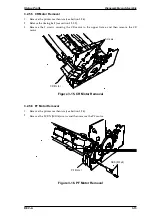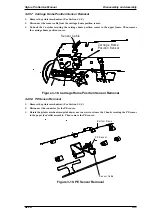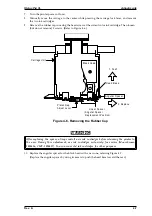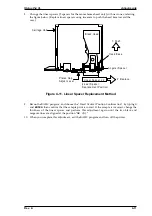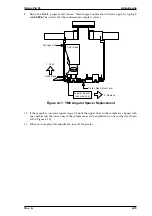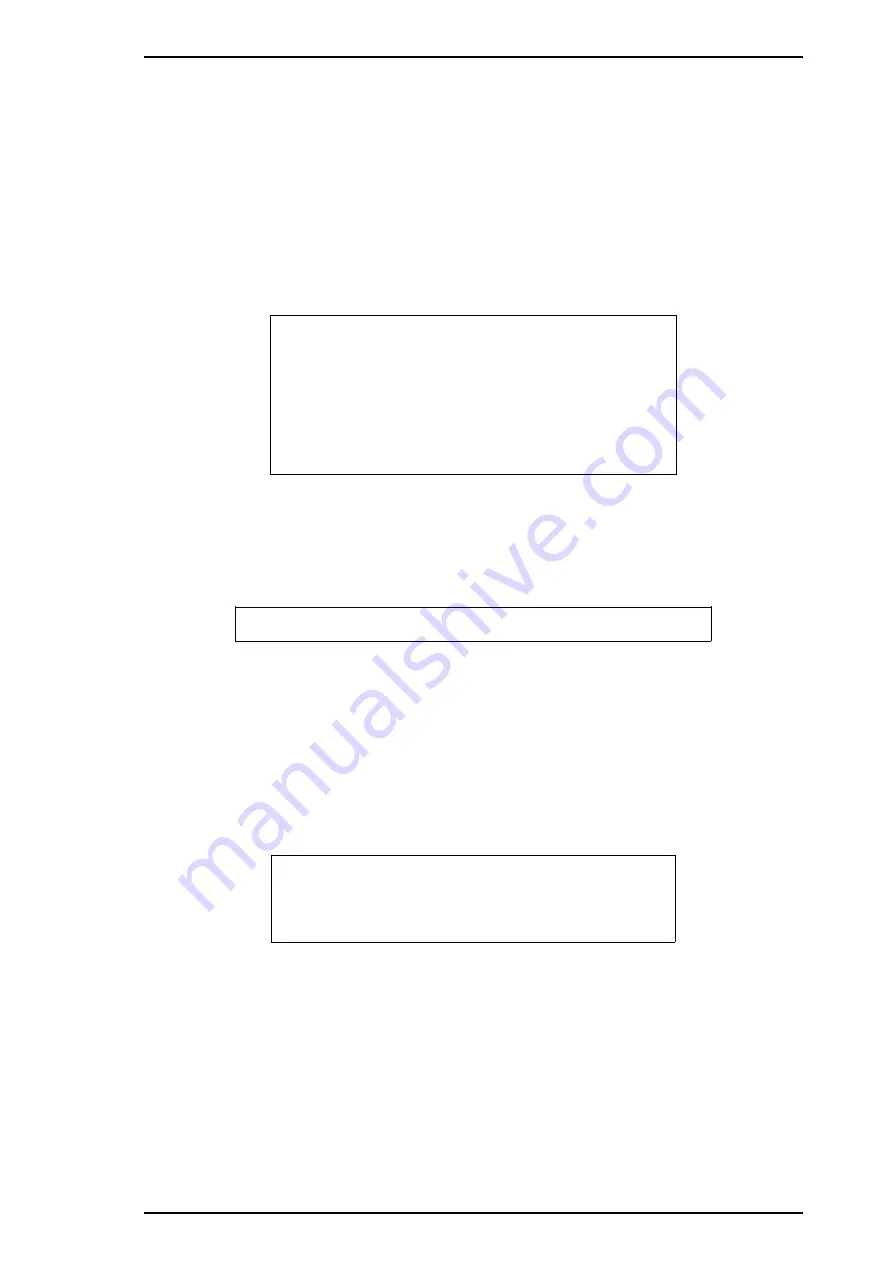
4.1.2 Bi-D (Bidirectional Printing) Alignment Adjustment
The bidirectional alignment is required when the printer mechanism, main board, or printhead
(board) is replaced. Performing this adjustment determines a compensation value to rectify any
deviation in the print position. This deviation could be caused by the different print speeds, which
are due to tolerances in the mechanical components, or to differences in print timing between
odd-numbered lines and even-numbered lines in bidirectional printing. The printer stores the
compensation data in the EEPROM on the C162 MAIN board and refers to this data when
performing bidirectional printing.
1.
Connect the PC to the target printer, and turn the printer on.
2.
Execute BASIC on the PC and run the program “VERxxx.BAS.”
1. Destination Setting
2. Head Angle Confirmation Pattern Printing
(Black Head Spacer Selection)
3. Head Vertical Position Confirmation
4. Head Gap Adjustment
5. Bi-D Adjustment
6. Internal Timer Reset
7. END
3.
When the main menu appears, choose “Bi-D Adjustment” by typing
5
and
ENTER
. (The printer
prints a check pattern with a sample compensation value.)
4.
The next menu appears on the display.
Input Bi-D value No. (-30=
≤
No.
≤=
30,If O.K, input [Y] key.)?
_
5.
If the sample print is not vertically aligned for both the odd-numbered and even-numbered
lines, enter a compensation value in the range from
−
30 to +30.
❏
Positive compensation value:
Shifts the 2nd line to the left
❏
Negative compensation value:
Shifts the 2nd line to the right
When the sample print becomes vertically aligned for both lines, press
Y
and
ENTER
; this
returns you to the main menu.
6.
Choose “END” by typing
7
and
ENTER
. The next message appears on the display.
All parameters that you have specified so far
are written to EEPROM upon power off.
Turn the printer OFF, Now!
7.
Turn off the printer.
Stylus Pro XL
Adjustments
Rev. A
4-3
Содержание Stylus Pro XL
Страница 1: ...EPSON COLOR INKJET PRINTER Stylus Pro XL SERVICE MANUAL EPSON 4004677 ...
Страница 93: ...Rev A 5 i ...
Страница 127: ...EPSON ...