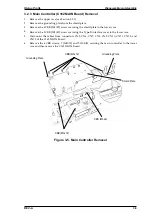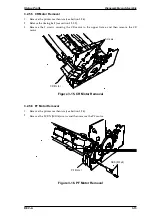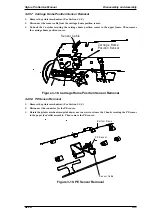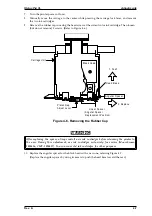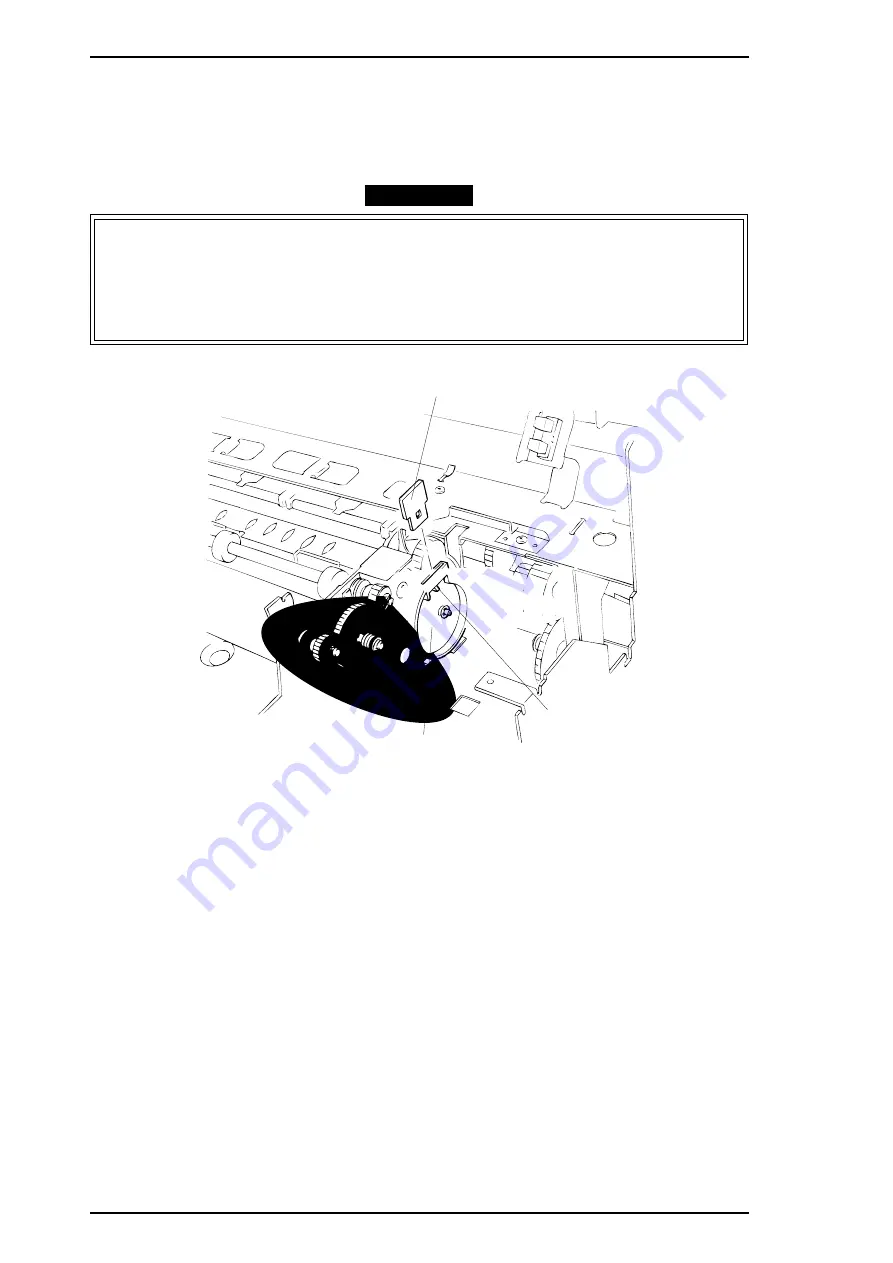
3.2.5.4 Cleaner Head Replacement
1.
Remove the printer mechanism (see Section 3.2.4).
2.
Use tweezers to unhook the cleaner head from the hook on the cleaning lever.
CAUTION
Keeping the cleaner head clean is extremely important to keep the ink injection system
working properly in the printhead, and it directly affects printing quality.
Therefore, handle the cleaner head very carefully, and observe the following precautions.
■
Never touch the cleaner head with your bare hands.
■
When attaching the cleaner head to the pump unit, wear gloves and use clean tweezers
to handle it.
Cleaner Head
Cleaner Lev er
H o o k
Figure 3-14. Cleaner Head Replacement
Disassembly and Assembly
Stylus Pro XL
3-14
REV.-A
Содержание Stylus Pro XL
Страница 1: ...EPSON COLOR INKJET PRINTER Stylus Pro XL SERVICE MANUAL EPSON 4004677 ...
Страница 93: ...Rev A 5 i ...
Страница 127: ...EPSON ...