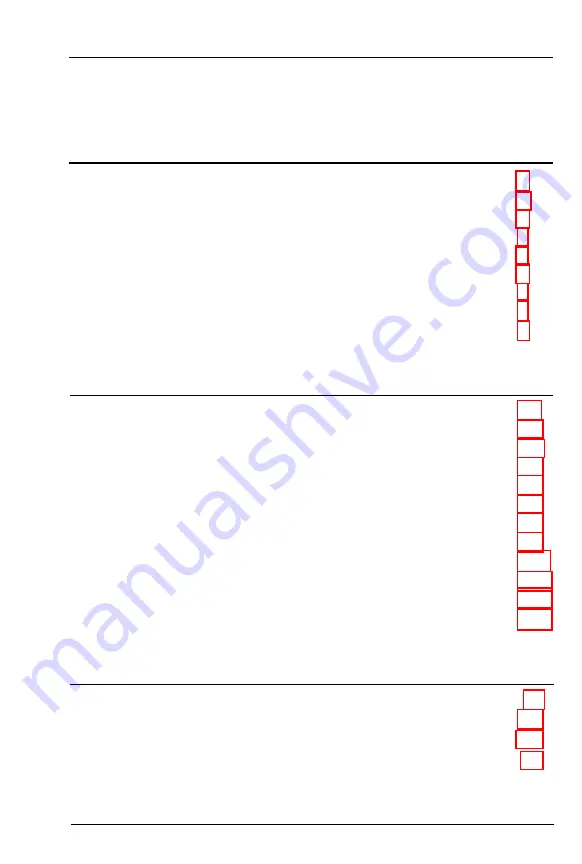
Contents
lntroduction
Optional Interfaces . . . . . . . . . . . . . . . . . . . . . . . . . 2
Getting the Most Out of Your Printer . . . . . . . . . . . . . . .
Three Resolutions to Choose From . . . . . . . . . . . . . . 2
Special Papers . . . . . . . . . . . . . . . . . . . . . . . . . . 3
Specially Formulated Ink . . . . . . . . . . . . . . . . . . . . 3
If You Are New to Color Printing . . . . . . . . . . . . . . . . .
Where to Get Help . . . . . . . . . . . . . . . . . . . . . . . . . 5
Electronic Support Services . . . . . . . . . . . . . . . . . .
Important Safety Instructions . . . . . . . . . . . . . . . . . . . 7
Chapter 1
Installing the Printer
System Requirements . . . . . . . . . . . . . . . . . . . . . . . . 1-1
Guidelines for Connecting the Printer . . . . . . . . . . . . . .
Setting Up the Printer . . . . . . . . . . . . . . . . . . . . . . . . 1-3
Choosing a Location . . . . . . . . . . . . . . . . . . . . . . 1-4
Unpacking the Printer . . . . . . . . . . . . . . . . . . . . . 1-4
Attaching the Paper Tray and Output Tray . . . . . . . . . 1-5
Plugging In and Turning On the Printer . . . . . . . . . . . 1-6
Installing the Ink Cartridges . . . . . . . . . . . . . . . . . . 1-7
Checking the Paper Thickness Lever . . . . . . . . . . . . . 1-11
Loading Paper . . . . . . . . . . . . . . . . . . . . . . . . . . 1-12
Testing the Printer . . . . . . . . . . . . . . . . . . . . . . . . . 1-15
Connecting the Printer to Your Macintosh . . . . . . . . . . . . 1-16
Chapter 2
Installing and Using the Printer Driver
Installing the Macintosh Printer Driver . . . . . . . . . . . . .............. 2-1
Assigning a Name to the Printer . . . . . . . . . . . . . . . 2-4
Using the Chooser to Select the Printer . . . . . . . . . . . . 2-5
Selecting the Network Type . . . . . . . . . . . . . . . . . .............................. 2-6
. . .
111



















