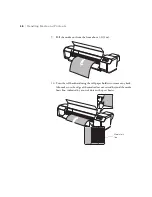51
Handling Media and Printouts
|
51
5. Make sure the media lays over the cushioning roller and onto the core,
then tape the edge to the center of the core.
6. Flip the scroller release lever up to the
FREE
position.
Note:
If you see a
PAPER
OUT
or
PAPER SKEW
error due to media rolling
up crooked on the Auto
Take-Up Reel, try
trimming the edges of the
media before taping it to
the core.
Media
Tape
Cushioning
roller
Scroller release
lever
Содержание Stylus Pro GS6000
Страница 1: ...Epson Stylus Pro GS6000 SETUP AND USE GUIDE ...
Страница 4: ......
Страница 8: ...8 8 Contents ...
Страница 68: ...68 68 Handling Media and Printouts ...
Страница 88: ...88 88 Maintaining the Printer ...
Страница 98: ...98 98 Cleaning Storing and Transporting the Printer ...
Страница 124: ...124 124 Specifications ...