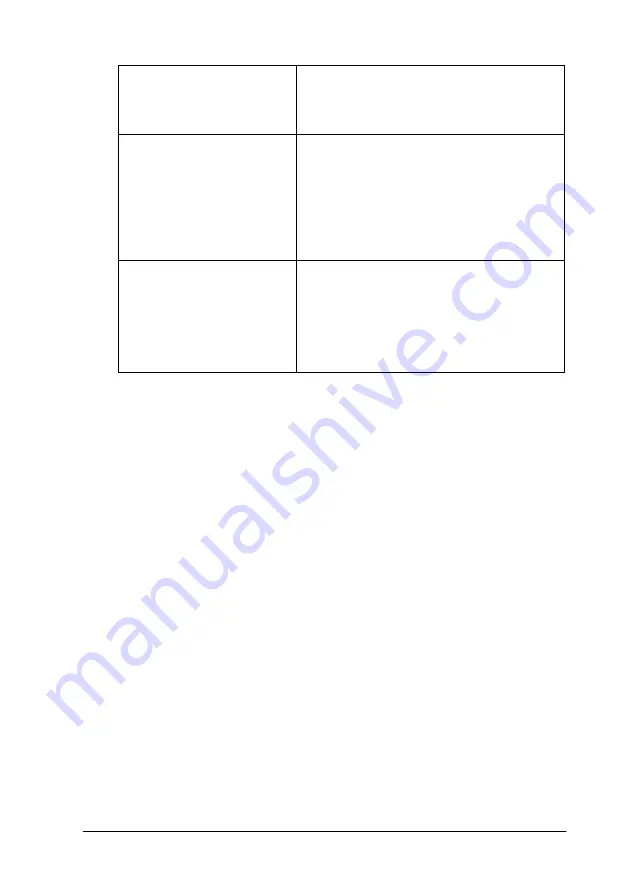
Using the Printer Software for Windows
2-5
In addition to making comprehensive Mode settings that affect
overall print quality, you can also modify individual aspects of
your printout using the Paper and Layout menus. See “Modifying
the printout style” on page 2-18.
Making the Media Type setting
The Media Type setting determines what other settings are
available, so you should always make this setting first.
On the Main menu, select the Media Type setting that matches
the media which is loaded in the printer. To find out what Media
Type you are using, find your media in the list below, and refer
to the corresponding Media Type under which it is grouped
(shown in larger type). For some media, there are several Media
Type settings to choose from.
PhotoEnhance
This mode lets you choose from a variety
of image-correction settings specially
designed for photos. See “Using the
PhotoEnhance mode” on page 2-9.
Custom
This mode lets you choose from a list of
ready-made or personalized settings
suited to the kind of document you want
to print. When Custom is selected, the
Advanced button is enabled, allowing
you to access the Advanced dialog box.
See “Using the Custom mode” on page
2-10.
Advanced
This button opens the Advanced dialog
box, where you can to make detailed
settings to fit your individual needs. From
the Advanced dialog box, you can add
your personalized settings to the Custom
Settings list. See “Using the Advanced
settings” on page 2-11.
Содержание Stylus Color 670
Страница 2: ... 2 ...
Страница 12: ... 4 Printer Parts and Functions ...
Страница 28: ...1 12 Paper Handling ...
Страница 29: ...Using the Printer Software for Windows 2 1 Chapter 2 Using the Printer Software for Windows ...
Страница 72: ...3 6 Checking Printer Status and Managing Print Jobs for Windows ...
Страница 142: ...8 14 Maintenance ...
Страница 143: ...Troubleshooting 9 1 Chapter 9 Troubleshooting ...
Страница 164: ...9 22 Troubleshooting ...
Страница 165: ...Consumable Products 10 1 Chapter 10 Consumable Products Consumable products 10 2 ...
Страница 168: ...10 4 Consumable Products ...
Страница 178: ...A 10 Tips for Color Printing ...
Страница 190: ...B 12 Printer Specifications ...
Страница 196: ... 6 Glossary ...






























