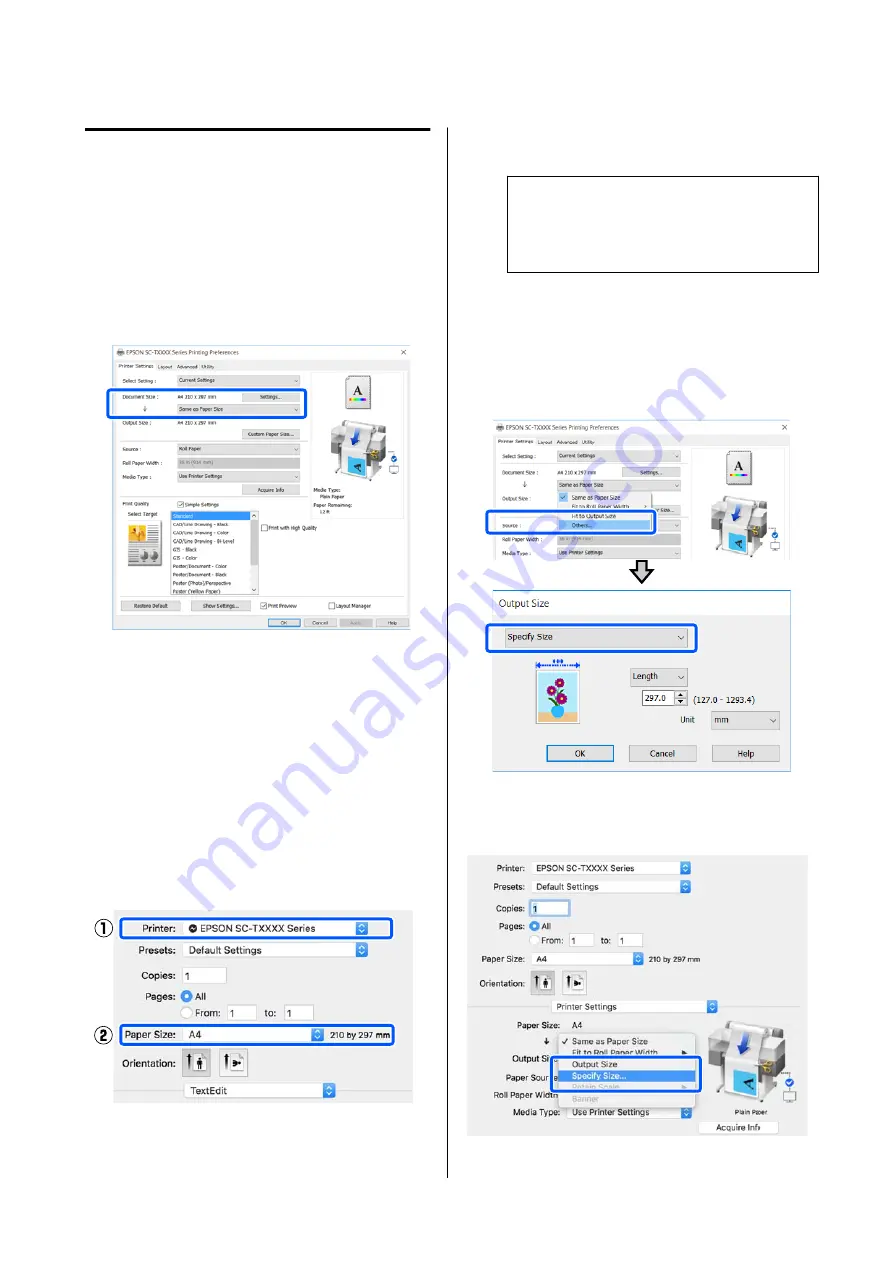
Choosing a Print Size
A
Check the document size (or paper size) setting
on the Printer Settings tab of the printer driver.
Windows
Display the Printer Settings tab of the printer
driver from the application and check that the
document size is the same as the setting of the
application.
If it differs, click
Settings...
and specify the
correct size in the Change Paper Size dialog
box.
U
“Basic Operating Procedures (Windows)”
Mac
Open the page setup screen of the application
and check that this printer is selected in
Printer
and check the paper size.
Select a paper size that does not have (Retain
Scale) or (Roll Paper Banner).
If the size is different, select the correct size
from the pull-down menu.
U
“Basic Operating Procedures (Mac)” on
Note:
In the case of an application without a page setup
menu item, you can set the paper size if you open
the Print dialog box from the
menu item.
B
Display the Output Size input screen from the
Printer Settings tab of the printer driver.
Windows
Select
Others...
and then select
Specify Size
in
the displayed Output Size dialog box.
Mac
Select
Specify Size
.
SC-T5400 Series/SC-T3400 Series/SC-T3400N Series User's Guide
Printing with the Printer Driver from Your Computer
60
Содержание SC-T3400 SERIES
Страница 1: ...User s Guide CMP0155 00 EN ...






























