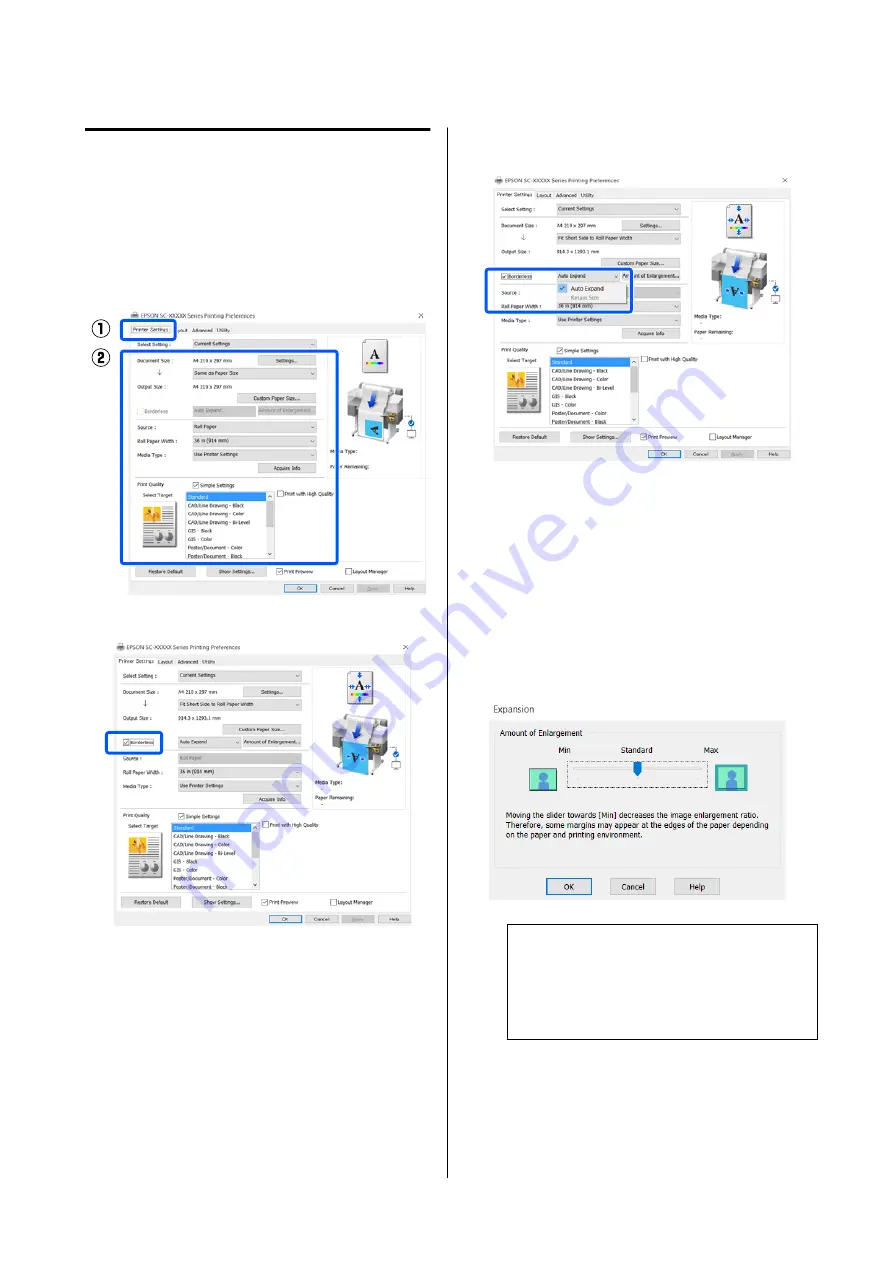
Setting Procedures for Printing
Settings in Windows
A
Display the printer driver's
Printer Settings
tab
and adjust the following settings.
U
“Basic Operating Procedures (Windows)”
B
Select
Borderless
.
C
For
Borderless
settings, select from
Auto
Expand
or
Retain Size
.
If
Auto Expand
is selected, select the amount of
enlargement from the following.
Max
: 3 mm for left and 5 mm for right
(the image shifts 1 mm to the
right)
Standard : 3 mm for left and right
Min
: 1.5mm for left and right
Note:
Moving the slider towards
Min
decreases the
image enlargement ratio. Therefore, some margins
may appear at the edges of the paper depending
on the paper and printing environment.
D
When printing on roll paper, select the
Advanced tab, and configure the
Auto Cut
setting in the
Roll Paper Option
area.
U
“About Roll Paper Cutting” on page 66
SC-T5400 Series/SC-T3400 Series/SC-T3400N Series User's Guide
Printing with the Printer Driver from Your Computer
67
Содержание SC-T3400 SERIES
Страница 1: ...User s Guide CMP0155 00 EN ...


































