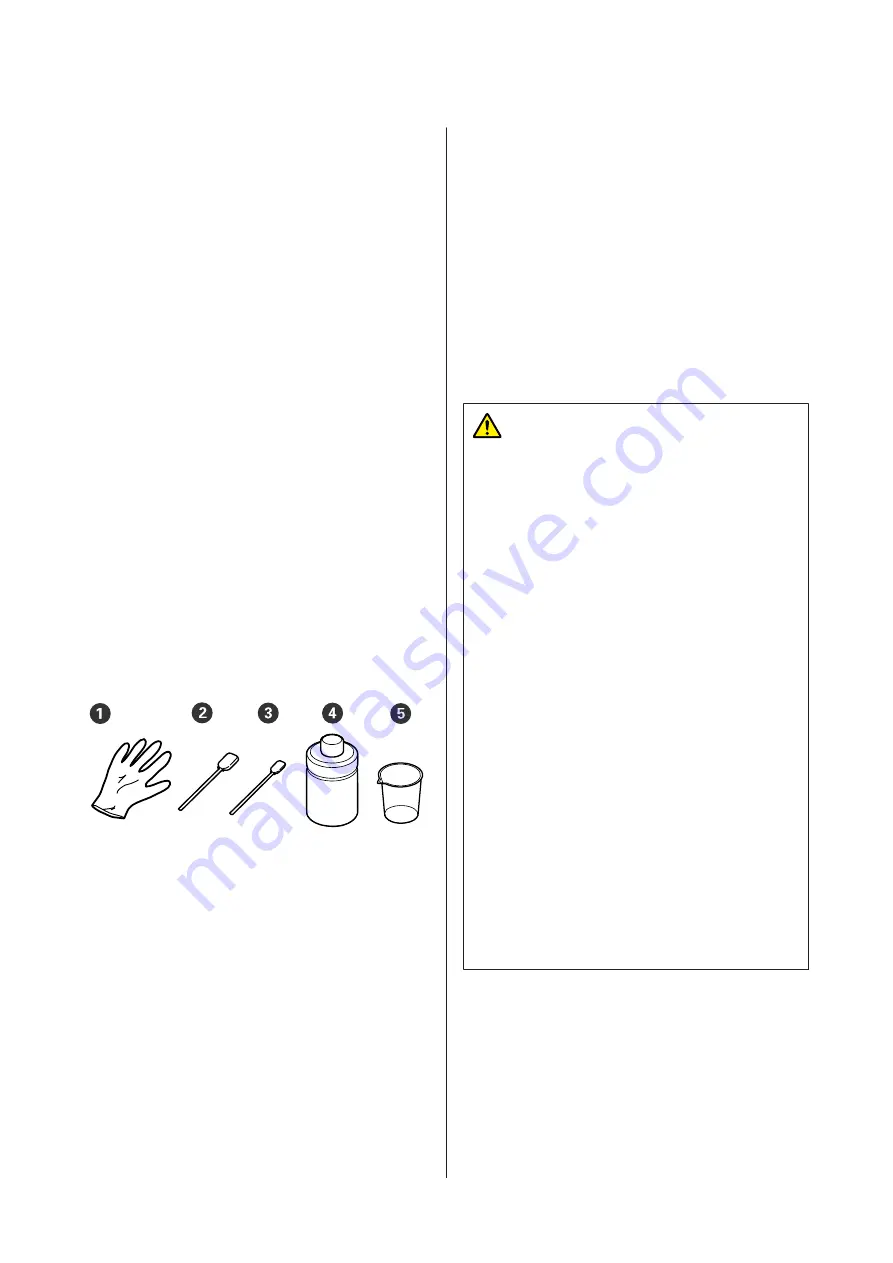
Preparation
Ready the following items before beginning cleaning
and replacement.
When the supplied parts have been completely used,
purchase new consumables.
Prepare genuine parts when replacing ink supply units
or performing maintenance.
U
“Options and Consumable Products” on
Protective eye-wear (commercially available)
Protects your eyes against ink and ink cleaner.
Tweezers (supplied with the printer)
Use this to remove lump or film of waste liquid.
Maintenance kit (supplied with the printer)
Use this to clean around the caps and print head, and the
sensor cover.
The set contains gloves, cleaning sticks, ink cleaner, and
a cup.
A
Gloves (x4)
B
Cleaning stick (wide) (x25)
C
Cleaning stick (narrow) (x25)
D
Ink cleaner (x1)
E
Cup (x1)
Clean-room wipers (supplied with the printer)
Use to clean the Sensor Cover.
Metal or plastic tray (commercially available)
Use this to hold used cleaning sticks, removed parts, or
to prevent ink from soiling the printer when cleaning
around the print head.
Soft cloth
Use this to clean the edges of the metal and to clean
platens without a grip pad.
Cautions when operating
Caution:
❏
Always wear protective eyewear, gloves, and a
mask when working. Should any waste ink or
ink cleaner come into contact with your skin or
enter your eyes or mouth, immediately take the
following actions.
❏
If fluid adheres to your skin, immediately
wash it off using large volumes of soapy
water. Consult a physician if the skin
appears irritated or inflamed.
❏
If fluid enters your eyes, rinse immediately
with water. Failure to observe this
precaution could result in bloodshot eyes or
mild inflammation. If problems persist,
consult a physician.
❏
If any enters your mouth, consult a
physician immediately.
❏
If fluid is swallowed, do not force the person
to vomit and consult a physician
immediately. If the person is forced to
vomit, fluid may get caught in the trachea
which can be dangerous.
❏
Store ink supply units, waste ink, ink cleaner,
and Cleaning ink supply units out of the reach
of children.
❏
Remove the T-shirt from the printer before starting
periodic cleaning.
❏
Do not touch any parts or circuit boards other than
the parts that need to be cleaned. It may cause a
malfunction or decline of the print quality.
❏
Always use new cleaning sticks. Reusing sticks may
soil the parts you are trying to clean.
SC-F3000 Series User's Guide
Maintenance
79
















































