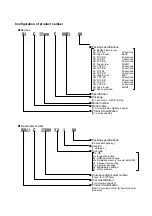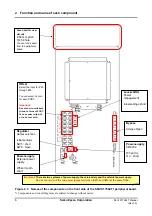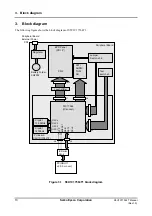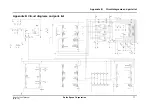2. Function and name of each component
4
Seiko Epson Corporation
S5U1C17564T Manual
(Rev.1.0)
2. Function and name of each component
2.1
Name of each component
The function and name of each component are shown below.
Figure 2.1 Names of the components on the front side of the S5U1C17564T1 CPU board.
Extension
connector
(J1)(Not mounted)
Reset SW
(SW1)
HVDD-IN
(J7)
LVDD-IN
(J8)
AVDD-IN
(J9)
Extension
connector
(J2)(Not mounted)
Extension
connector
(J3)(Not mounted)
Extension
connector
(J4)(Not mounted)
S1C17564
(U1)
1 Pin
Regulator
Enable/Disable
Select Jumper
(JP2)