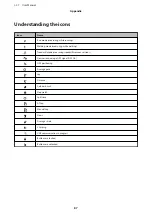*2
When activity meter is operating (with heart rate measurement enabled (advanced), Auto Sleep enabled,
Seconds display disabled, Auto Search disabled, and Bluetooth enabled)
*3
When activity meter is operating (with heart rate measurement enabled (normal), Auto Sleep enabled,
Seconds display disabled, Auto Search disabled, and Bluetooth enabled)
*4
GPS enabled (with heart rate measurement enabled)
*5
The device periodically receives a GPS signal to reduce the initial GPS positioning time.
Auto Sleep is active for 14 hours/day (internal evaluation criteria)
*6
Operating time varies depending on GPS signal reception quality and device settings.
The operating time will become shorter especially in doors where GPS signal reception quality is bad. (with
setting to turn on the light)
Option specifications
You can purchase the following optional extras. Contact your local reseller for more information.
USB charging clip
Operating temperature range
5 to 35˚C
AC adapter specifications
Input
100 VAC 50/60 Hz
Output
5 VDC / 1.0 A
J-57 User Manual
Appendix
86
Содержание ProSense J-57
Страница 1: ...User Manual GPS Sports Monitor J 57 ...
Страница 65: ...Measuring marathons and walking sessions J 57 User Manual Usage Examples for Some Typical Scenarios 65 ...
Страница 66: ...Configuring training workouts for races J 57 User Manual Usage Examples for Some Typical Scenarios 66 ...
Страница 67: ...Configuring racing goals J 57 User Manual Usage Examples for Some Typical Scenarios 67 ...
Страница 68: ...Checking your daily condition Activity J 57 User Manual Usage Examples for Some Typical Scenarios 68 ...
Страница 74: ...Certification This displays the device certifications J 57 User Manual Changing Device Settings 74 ...