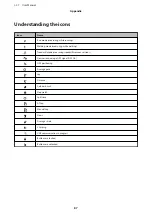Initializing the device
If you want to delete all measurement data and clear
the device's memory, you need to initialize the device.
A
Display the menu
At the Time screen, press the
ENTER
button.
B
Select
Settings
Press the
UP
or
DOWN
button > select
Settings
> and then press the
ENTER
button.
C
Select
System
Press the
UP
or
DOWN
button > select
System
> and then press the
ENTER
button.
D
Select
Reset
Press the
UP
or
DOWN
button > select
Reset
>
and then press the
ENTER
button.
E
Initializing the device
Press the
UP
or
DOWN
button > select
Yes
>
and then press the
ENTER
button.
Once the initialization is complete, the device will
restart and display the Initial Settings screen. Initialize
the device.
U
“Configuring initial settings” on page 19
Refer to the following page for more information on
initialization.
U
“Restarting Device” on page 82
J-57 User Manual
Regular Maintenance
83
Содержание ProSense J-57
Страница 1: ...User Manual GPS Sports Monitor J 57 ...
Страница 65: ...Measuring marathons and walking sessions J 57 User Manual Usage Examples for Some Typical Scenarios 65 ...
Страница 66: ...Configuring training workouts for races J 57 User Manual Usage Examples for Some Typical Scenarios 66 ...
Страница 67: ...Configuring racing goals J 57 User Manual Usage Examples for Some Typical Scenarios 67 ...
Страница 68: ...Checking your daily condition Activity J 57 User Manual Usage Examples for Some Typical Scenarios 68 ...
Страница 74: ...Certification This displays the device certifications J 57 User Manual Changing Device Settings 74 ...