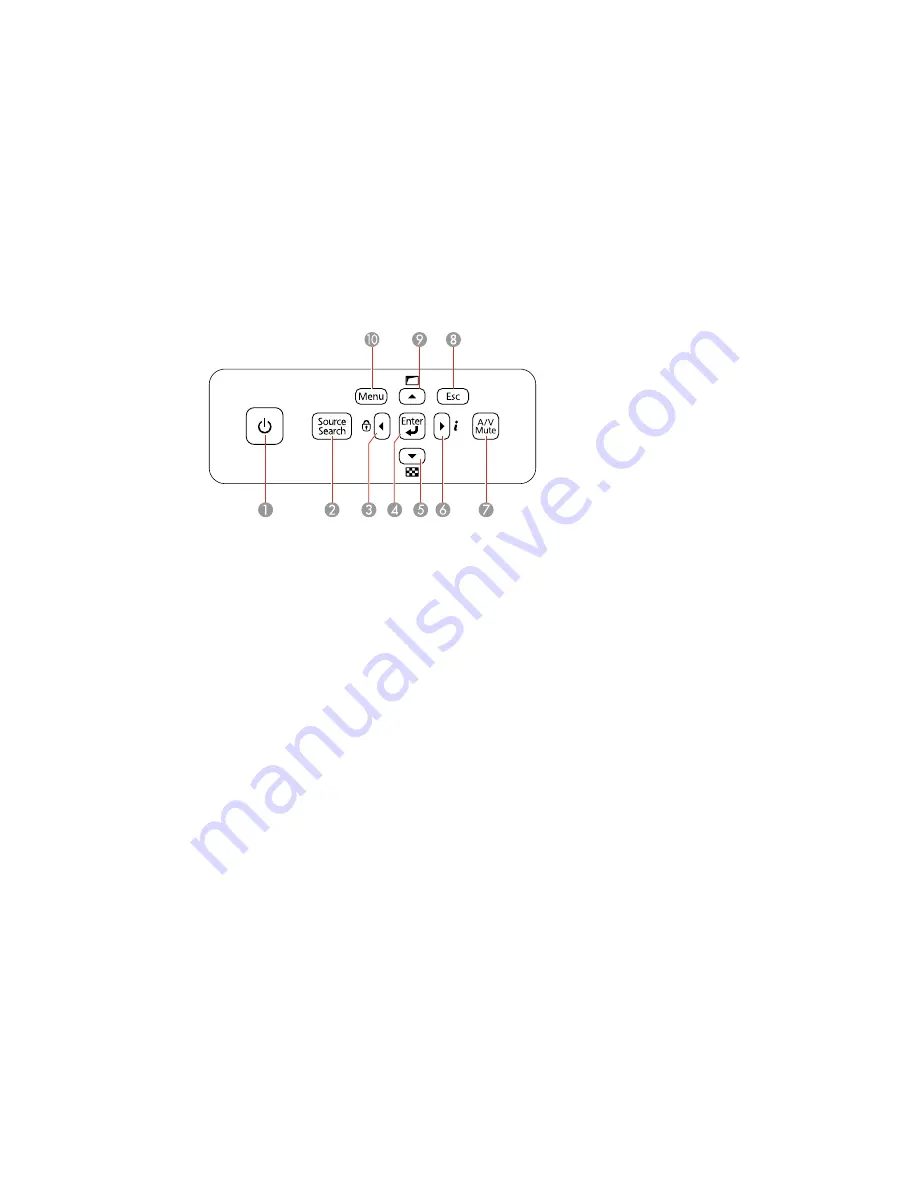
Projector Parts - Control Panel
1
Power button
2
Source Search
button (searches for connected sources)
3
Left arrow button and displays the Control Panel Lock screen
4
Enter
button (selects options and optimizes screen image when projecting an RGB signal from
the
Computer
or
BNC
ports)
5
Down arrow button and displays a test pattern
6
Right arrow button and displays the Info menu
7
A/V Mute
button (turns the video and audio on or off)
8
Esc
button (cancels/exits functions)
9
Up arrow button and displays screen adjustment options
10
Menu
button (accesses projector menu system)
Parent topic:
Projector Part Locations
Related references
Projector Light Status
22
Содержание PowerLite 4650
Страница 1: ...PowerLite 4650 4750W 4770W 4855WU User s Guide ...
Страница 2: ......
Страница 19: ...Projector Parts Interface Ports PowerLite 4650 4750W 4770W PowerLite 4855WU 1 Audio1 port 2 Computer port 19 ...
Страница 23: ...Projector Parts Remote Control 23 ...
Страница 27: ...Rear Front ceiling Rear ceiling 27 ...






























