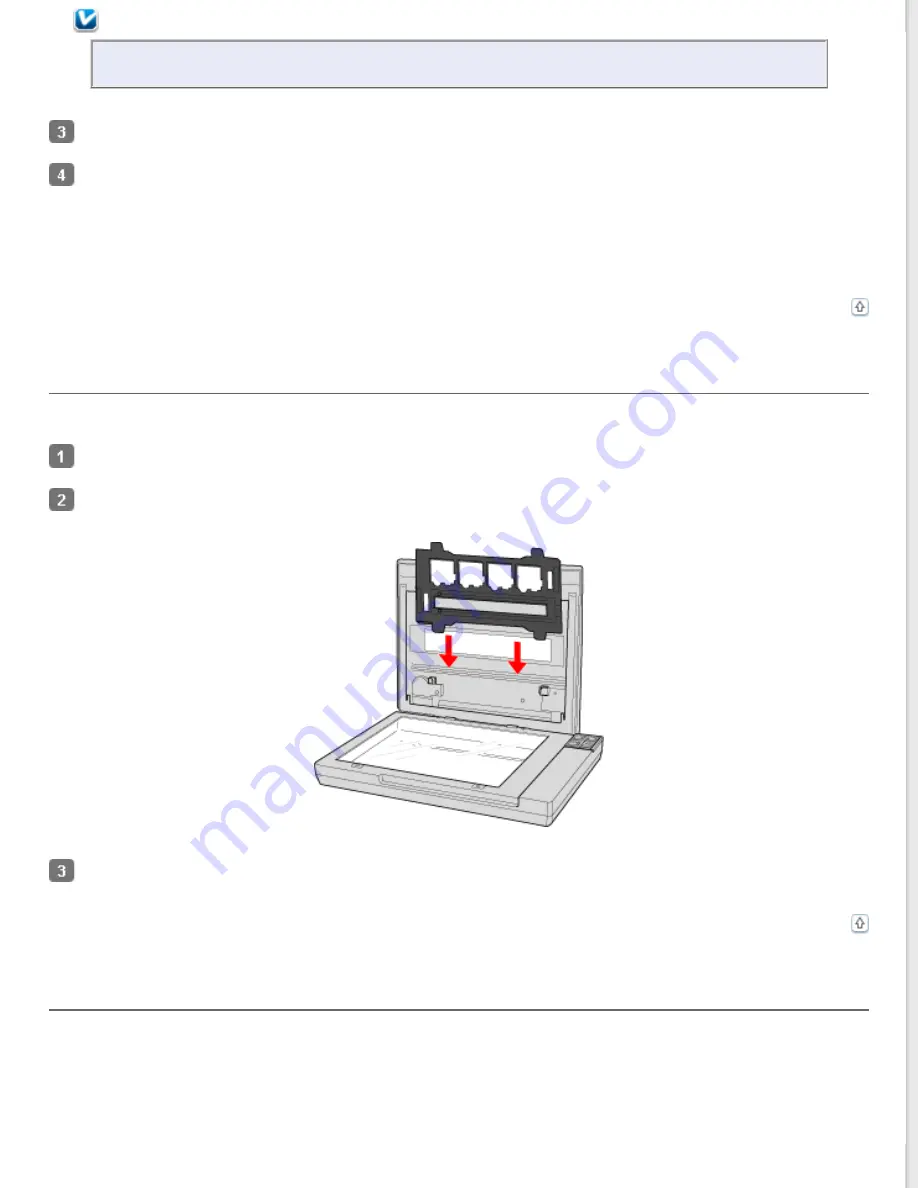
Make sure you place the long edge of the slide in the film holder as shown above.
Make sure you removed the document mat. See
.
Close the scanner cover.
To scan your slides, see
When you are finished scanning slides, be sure to replace the document mat before scanning documents or photos. See
Storing the Film Holder
When you are not using the film holder, you can store it inside the scanner cover.
Open the scanner cover and remove the document mat. See
Slide the film holder into the scanner cover.
Replace the document mat. See
for details.
Replacing the Document Mat
Replace the document mat by sliding it into the notches in the scanner cover. Make sure the white surface faces
outwards.
Содержание Perfection V33 Photo
Страница 12: ...CPD 27812R2 ...
Страница 15: ...a transparency unit window EPSON Perfection V330 Photo only a USB interface connector b DC inlet ...
Страница 27: ...Top ...
Страница 43: ...Thumbnail preview Document Film ...
Страница 50: ...Click Settings You see the Scan to PDF Settings window ...
Страница 89: ... Canadian sales Top ...
















































