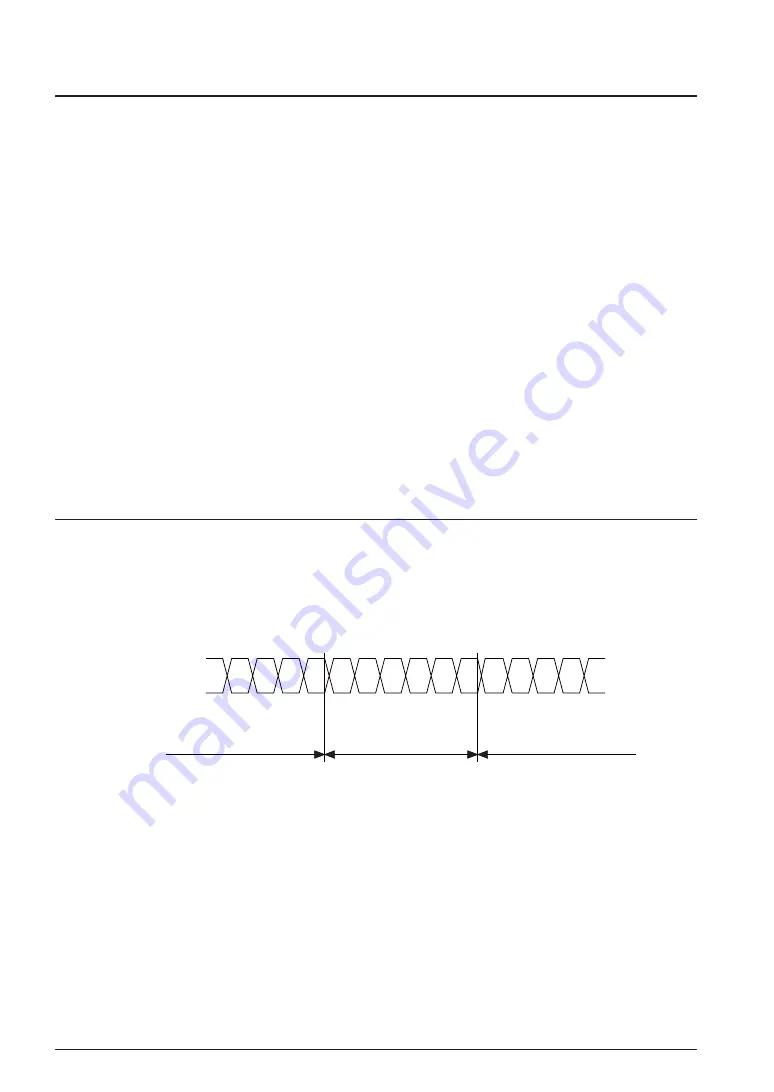
16
EPSON
S5U1C63000H2 MANUAL
(S1C63 FAMILY IN-CIRCUIT EMULATOR)
CHAPTER 5: OPERATION AND FUNCTION OF S5U1C63000H2
5.12 Self Diagnosis Function
In the S5U1C63000H2, it is possible to select whether the self diagnosis at power on is executed or not.
(1) No self diagnosis mode (DSW8: on, factory setting)
When the DIP switch 8 on the front panel of the S5U1C63000H2 is set to on, the S5U1C63000H2
becomes ready to accept commands without the self diagnosis after power on.
(2) Self diagnosis mode (DSW8: open)
When the switch is set to open, the S5U1C63000H2 execute following self diagnosis after power on,
and then it becomes ready to accept commands.
(a) ROM test
Check-sum test of the firmware
(b) RAM test
Read/write test of the RAM in the S5U1C63000H2
(c) Flash memory test
Check sum test of the flash memory
(d) Emulation test
Tests the break function by executing a run emulation for a few steps on the emulation memory.
The self diagnosis takes about five minutes after power on.
If an error is displayed while testing, it is considered to be failure of the hardware. Please consult us.
5.13 Restrictions on Emulation
(1) Timer operation in standby mode
In the emulation with the peripheral circuit board connected to the S5U1C63000H2, the S1C63000
CPU is ordinarily at the idle status (standby mode) as shown in Section 5.1. In the standby mode, the
S5U1C63000H2 executes the monitor program and the peripheral circuit board is in stop status. The
S5U1C63000H2 executes the target program by the G command and returns to the monitor program
after a break occurs.
Execution of emulation
(running target program)
Execution of monitor program
(standby mode)
S1C63000
CPU operation
Execution of monitor program
(standby mode)
Fig. 5.13.1 Operation of S1C63000 CPU
In the models having a timer and a watch dog timer, the timer is operated only when the target
program is executed if the timer is active. Therefore, in the single step operation, a real time counting
cannot be done with the timers in the S1C63xxx.












































