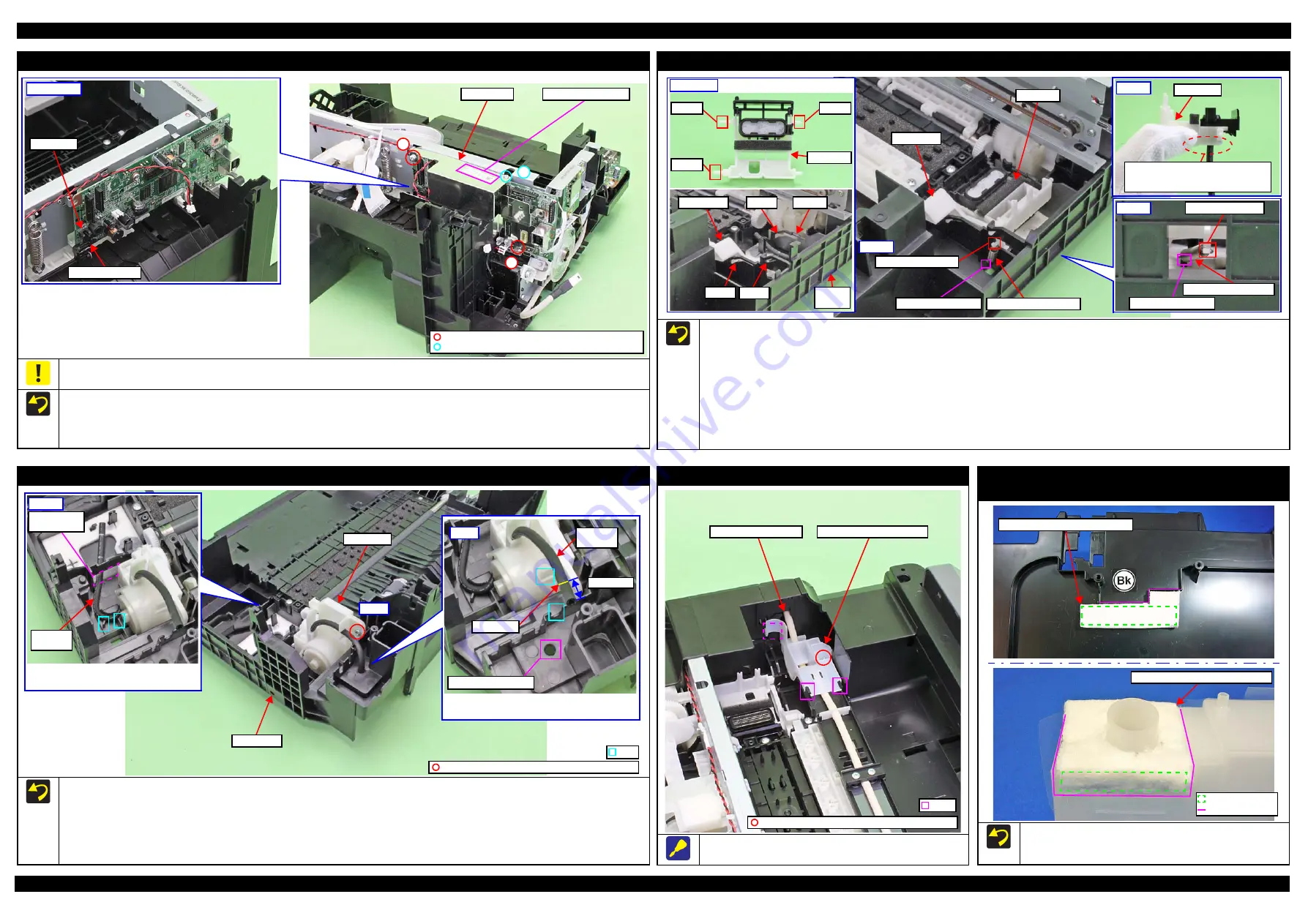
M200 / M205 / M100 / M105 Series
Revision A
Disassembly/Reassembly
Detailed Disassembly/Reassembly Procedure for each Part/Unit
52
Confidential
Main Board/Shield Plate
Do not damage or contaminate the MAC Address Label.
Install the Main Board with the PE Sensor Lever to the rear. After installing the Main Board, make sure the lever part of the PE Sensor Lever is
aligned with the slit of the PE Sensor.
Attach the MAC Address Label to the Shield Plate on the position indicated in the figure above.
Tighten the screws of the Shielded Plate in the order indicated in the figure above.
MAC Address Label
Shield Plate
Main Board
PE Sensor Lever
PE Sensor
1
2
3
C.B.S-TITE SCREW 3x6 F/ZN-3C (6 ± 1 kgf·cm)
C.B.S-TITE SCREW 2x4 F/ZN-3C (2 ± 0.5 kgf·cm)
Cap Lever / Cap Assy
When installing the Cap Lever/Cap Assy, follow the procedure below.
1. Attach the Cap Lever to the Frame Base, and attach one end of the Extension Spring 0.65 to the hook of the Frame Base.
2. Connect the tube of the Pump Unit to the joint on the bottom of the Cap Assy. Then, viewing from the side, confirm the marking (10 ± 1 mm
from the tube end) on the tube is covered by the Cap Slider.
3. Insert the shaft A of the Cap Assy through the hole of the Cap Lever to the hole A of the Frame Base.
4. Insert the shaft B of the Cap Assy through the cutout of the Frame Base and to the hole B of the Frame Base.
5. Insert the shaft C of the Cap Assy to the hole C of the Frame Base.
6. Using a “spring hook jig”
, attach the other end of the Extension Spring 0.65 to the hook of the Cap Assy.
7. Attach the Extension Spring 1.329 to the hooks of the Cap Lever and Frame Base.
Cap Lever
Extension Spring 1.329
Cap Assy
Extension Spring 0.65
Hook of Cap Assy
Hook of Frame Base
Step 6
Shaft B
Shaft A
Shaft C
Cap Assy
Step 2
Make sure the marking (10 ± 1 mm
from the tube end) on the tube cannot
be seen when viewed from the side.
Cap Slider
Cutout
Hole B
Cap Lever
Frame
Base
Hole A Hole C
Step 1, 3-5
Hook of Frame Base
Hook of Cap Lever
Step 7
Pump Unit
When installing the Pump Unit, follow the procedure below in order to prevent ink suction failure.
1. Route the Pump Tube A through the hole of the Frame Base.
2. Install the Pump Unit to the Frame Base, and route the Pump Tube A through the ribs of the Frame Base with their dashed line facing upward.
3. Secure the Pump Unit to the Frame Base with the screw (x1).
4. Route the Pump Tube B through the ribs of the Pump Unit and Frame Base, and insert it to the hole of the Frame Base up to the marking
(8
±
1 mm from tube end).
Step 4
Pump
Tube B
Marking
8 ± 1 mm
Hole of Frame Base
Hole of
Frame Base
Pump
Tube A
Step 1-2
Pump Unit
Route Pump Tube A through ribs of Frame
Base with their dashed line facing upward.
Insert Pump Tube B up to the marking (8 ± 1 mm
from tube end) to the hole of Frame Base.
C.B.P-TITE SCREW 3x10 F/ZN-3C (6 ± 1 kgf·cm)
Step 3
Frame Base
Rib
Ink Supply Tube Guide 1st
To remove the Ink Supply Tube Guide 1st, remove the screw and
release the three hooks, then release the Ink Supply Tank Tube.
Ink Supply Tube Guide 1st
C.B.P-TITE SCREW 3x10 F/ZN-3C (6 ± 1 kgf·cm)
Hook
Ink Supply Tank Tube
Ink Supply Tank Side Porous Pad /
Ink Supply Tank Upper Porous Pad
When attaching the Ink Supply Tank Side Porous Pad/Ink Supply
Tank Upper Porous Pad, align them with the standard line shown in
the above figure.
Ink Supply Tank Side Porous Pad
Ink Supply Tank Upper Porous Pad
Double-sided tape
Standard line
Содержание M200
Страница 1: ...SERVICE MANUAL CONFIDENTIAL Color Inkjet Printer M200 M201 M205 M100 M101 M105 SEMF12 012 ...
Страница 6: ...Confidential Revision Status Revision Date of Issue Description A October 17 2012 First Release ...
Страница 9: ...Confidential CHAPTER 1 TROUBLESHOOTING ...
Страница 18: ...Confidential CHAPTER 2 DISASSEMBLY REASSEMBLY ...
Страница 59: ...Confidential CHAPTER 3 ADJUSTMENT ...
Страница 73: ...Confidential CHAPTER 4 MAINTENANCE ...
Страница 80: ...Confidential CHAPTER 5 APPENDIX ...
















































