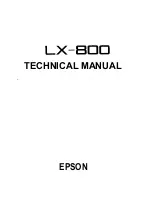Содержание LX-HOO
Страница 1: ...LX HOO TECHNICAL MANUAL EPSON ...
Страница 123: ...REV A Fig 6 2 LX 800 Lubrication Points 6 3 ...
Страница 138: ...A 2 SCHEMATICS AND DIAGRAMS cl f Fig A 1 3 LCPNL Circuit Diagram A 1 3 ...
Страница 139: ... 5 W SW R70 W 7 w ii 4 3 4 2 0s 3 5 R34 cm 3 7 Z03 C17 x I SW2 1 Swl B3S CNI Fig A 15 ROCX Board Component Layout A 1 7 ...
Страница 142: ...Printad in Japan 87 07 6 ...