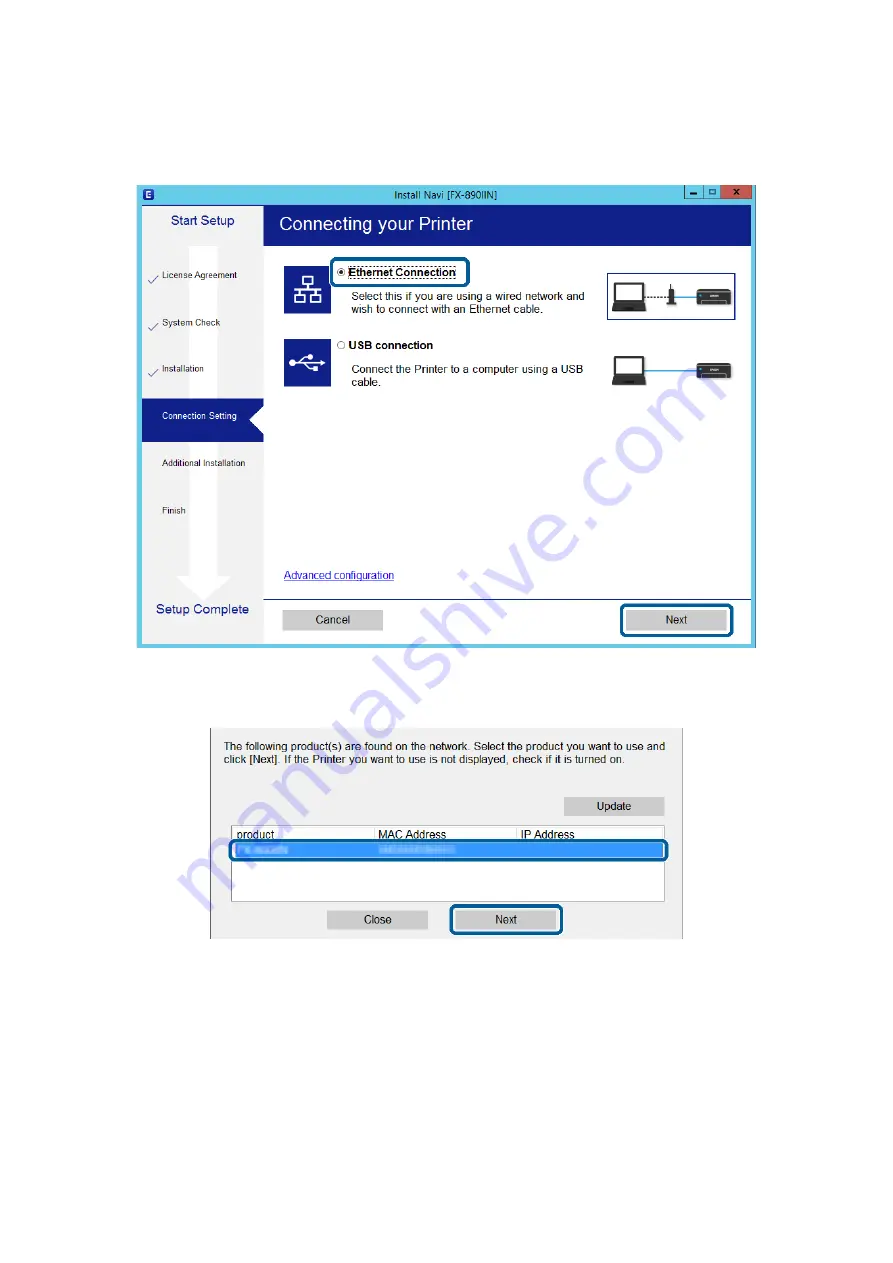
B
Follow the on-screen instructions until the following screen is displayed, select
Ethernet Connection
, and then
click
Next
.
If you connect the printer to the network using an Ethernet cable, the following screen is displayed. Select the
printer, and then click
Next
.
C
Follow the on-screen instructions.
Network Guide
Connection
19
Содержание LQ-2090II
Страница 1: ...Network Guide NPD5771 01 EN ...
Страница 15: ...E Select Network TCP IP Basic Network Guide Connection 15 ...
Страница 17: ...I Click OK J Click Refresh Network Guide Connection 17 ...






























