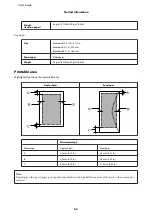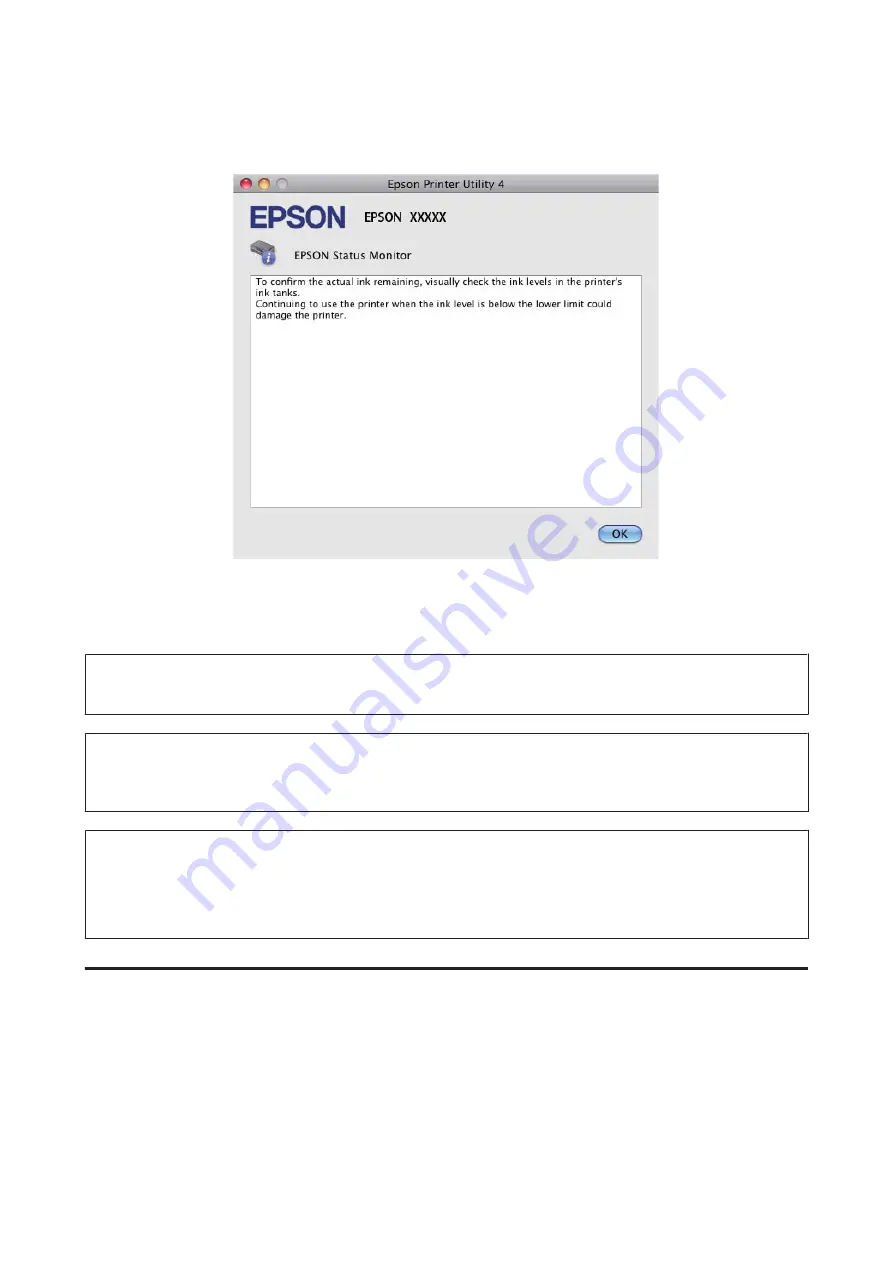
B
Click the
EPSON Status Monitor
icon. The EPSON Status Monitor appears.
Paper Jams
!
Caution:
Never touch the buttons on the control panel while your hand is inside the product.
c
Important:
Be careful not to pull the cables or ink tubes, or touch other components inside the product unnecessarily. Otherwise,
ink may leak or the product may be damaged.
Note:
❏
Cancel the print job if prompted by a message from the printer driver.
❏
If all of the lights on the control panel flash, press the
P
button to turn the product off and then on again. If only the
P
and
b
lights flash, press the
y
button.
Removing jammed paper from inside the product
A
Open the printer cover.
User’s Guide
Troubleshooting for Printing
51
Содержание L110
Страница 1: ...User s Guide NPD4687 00 EN ...