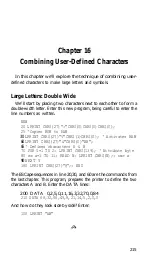And add:
1100 DATA
0,121,0,73,0,73,0,73,0,79,0: ’ My S
1110 DATA 0,127,0,65,0,65,0,65,0,127,0: ’ M
Y
Oh
S
O
W
The program now contains six DATA lines, but it uses only the first
three. The three characters are stored in ASCII codes 1, 2, and 3 in
RAM; they are printed by line 180.
Not all of the low-order (O-31) control codes can be changed to print
as normal characters-nor would you want them to. Imagine, if you
changed code 27 to print as a normal character . . . no more ESCape
codes. You would have a hard time getting anything done.
Codes that currently activate special modes or actions by the
printer cannot be printed as normal characters. These include 7 to 15,
17 to 20, 24, and 27. It is, however, possible to print the characters
stored in these locations with the CHR$(27) “R” command.
Here’s how it works. Suppose you choose to define the ASCII code
8 (normally a backspace). The CHR$(27)"&” command will work
fine, but printing CHR$(8) still produces a backspace, even after a
CHR$(27)“I1”. CHR$(27)“R”
to the
rescue.
CHR$(27)“R”
lets you
print the character stored in location 8 with another ASCII code. The
CHR$(27)“R”
transports the character to an easily printable location.
To find out what is stored where, use Table 15-1.
Table 15-1. lnternational character locations
210
Содержание FX-80
Страница 1: ......
Страница 16: ...17 1 17 2 17 3 17 4 Barchart Program for BARCHART Statement form Program for STATEMENT 228 230 232 234 xvi ...
Страница 22: ......
Страница 23: ......
Страница 26: ......
Страница 31: ...Figure 1 1 The FX 80 and FX 100 printers 14 ...
Страница 32: ...Figure 1 2 Printer parts 1 5 ...
Страница 38: ...Figure 1 8 DIP switch vent 21 ...
Страница 42: ...Figure 1 11 Ribbon insertion 25 ...
Страница 51: ...Figure 1 20 Paper thickness adjustment 34 ...
Страница 85: ......
Страница 92: ......
Страница 95: ......
Страница 97: ...80 ...
Страница 109: ......
Страница 117: ...Figure 7 3 Staggering STAIR STEPS 100 ...
Страница 119: ...Table 7 1 Line spacing commands 102 ...
Страница 129: ...112 ...
Страница 147: ...130 ...
Страница 181: ...Figure 12 4 Corner of the FX 80 design ...
Страница 189: ...Figure 12 10 Most distinct version Figure 12 11 Reversed version 172 ...
Страница 215: ...198 ...
Страница 231: ...214 ...
Страница 249: ......
Страница 268: ...W Width of characters 256 270 statements 313 314 Word processing 36 321 322 Z Zero slashed 23 251 ...
Страница 269: ......
Страница 272: ...iv ...
Страница 283: ......
Страница 290: ......
Страница 305: ...282 ...
Страница 311: ...288 ...
Страница 323: ...300 ...
Страница 339: ......
Страница 343: ...320 ...
Страница 349: ...326 ...
Страница 353: ...330 ...
Страница 354: ...Schematic 331 ...
Страница 371: ...w Width of characters 256 270 statements 313 314 Word processing 36 321 322 Zero slashed 23 Z 349 ...