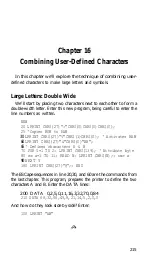positions. That includes Elite and Compressed Modes. For a compari-
son of the three print pitches, RUN the program three more times and
enter:
MESSAGES,
48
MESSAGES,
49
MESSAGES,
52
Figure 16-7. Messages in three pitches
All three mode combinations include Double-Strike and Expanded
print; the only difference between them is the pitch. The first pitch is
Pica, the second is Elite, the third is Compressed.
Despite this limitation, you should have a good time adding the rest
of the alphabet or defining your own character set. By the way, the
Introduction at the beginning of this manual shows a few more of
these Double Wide and Double High letters.
You may want to SAVE the current program before proceeding.
Core Sets
Combining user-defined characters is a great way to create fre-
quently used logos or fancy headings. But as you saw, defining an
entire alphabet of oversized letters uses up ASCII codes rather quickly.
Fortunately, there is an alternative. In some cases, you may be able
to define a handful of core characters that can be combined to make
any letter in the alphabet. This requires a bit of imagination; we
present an example here to lubricate those creative gears.
Prepare for the program changes by deleting lines
20, 40, 50,
and
100
to
540.
Now change:
60 LPRINT CHR$(27)"$"CHR$(0)"16";
70 FOR Y=l TO 6: LPRINT CHR$(139);
90
NEXT Y
223
Содержание FX-80
Страница 1: ......
Страница 16: ...17 1 17 2 17 3 17 4 Barchart Program for BARCHART Statement form Program for STATEMENT 228 230 232 234 xvi ...
Страница 22: ......
Страница 23: ......
Страница 26: ......
Страница 31: ...Figure 1 1 The FX 80 and FX 100 printers 14 ...
Страница 32: ...Figure 1 2 Printer parts 1 5 ...
Страница 38: ...Figure 1 8 DIP switch vent 21 ...
Страница 42: ...Figure 1 11 Ribbon insertion 25 ...
Страница 51: ...Figure 1 20 Paper thickness adjustment 34 ...
Страница 85: ......
Страница 92: ......
Страница 95: ......
Страница 97: ...80 ...
Страница 109: ......
Страница 117: ...Figure 7 3 Staggering STAIR STEPS 100 ...
Страница 119: ...Table 7 1 Line spacing commands 102 ...
Страница 129: ...112 ...
Страница 147: ...130 ...
Страница 181: ...Figure 12 4 Corner of the FX 80 design ...
Страница 189: ...Figure 12 10 Most distinct version Figure 12 11 Reversed version 172 ...
Страница 215: ...198 ...
Страница 231: ...214 ...
Страница 249: ......
Страница 268: ...W Width of characters 256 270 statements 313 314 Word processing 36 321 322 Z Zero slashed 23 251 ...
Страница 269: ......
Страница 272: ...iv ...
Страница 283: ......
Страница 290: ......
Страница 305: ...282 ...
Страница 311: ...288 ...
Страница 323: ...300 ...
Страница 339: ......
Страница 343: ...320 ...
Страница 349: ...326 ...
Страница 353: ...330 ...
Страница 354: ...Schematic 331 ...
Страница 371: ...w Width of characters 256 270 statements 313 314 Word processing 36 321 322 Zero slashed 23 Z 349 ...