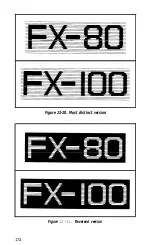There’s only one thing left to do before you can print the first line-
enter a Graphics Mode:
600 LPRINT CHR$(27)"L"CHR$(60)CHR$(0);
Now RUN the program.
That’s a good start. To complete the program, add 7-dot line
spacing, a loop to process the last five lines of data, and the data lines:
100 LPRINT CHR$(27)"1"
590 FOR K=l TO 6
650 LPRINT: NEXT K: LPRINT CHR$(27)"@": END
799 ' <<< LOGO DATA >>>
810 DATA 0,126,1,0,126,1,-5,0,0,1,2,4,11,
18,36,-16,8,32,4,32,4,16,8,0,128
820
DATA
0,0,0,64,32,16,72,36,-3,16,4,34,
65,0,0,65,34,-8,16,4,18,11,4,2,1,0,-9,0,0,128
839 DATA -8,0,0,64,32,16,72,36,16,-7,
4,16,36,65,0,0,1,66,36,16,-3,4,16,4,18,11,4,2,1,
-2,0,0,128
840 DATA 0,32,16,64,8,64,-15,8,32,72,16,32,64,-6,
0,0,0,127,0,0,127,0,0,0,128
850 DATA -7,0,0,0,8,4,16,2,16,-15,
2,8,18,36,72,16,32,64,-2,0,0,128
Now RUN the STRATA program.
Figure 12-2. STRATA logo
And there you have it . . . Figure
12-2,
a genuine logo that you could
use on all types of business printouts. If your printout doesn’t match
this, print a listing and check it against Figure
12-3.
162
Содержание FX-80
Страница 1: ......
Страница 16: ...17 1 17 2 17 3 17 4 Barchart Program for BARCHART Statement form Program for STATEMENT 228 230 232 234 xvi ...
Страница 22: ......
Страница 23: ......
Страница 26: ......
Страница 31: ...Figure 1 1 The FX 80 and FX 100 printers 14 ...
Страница 32: ...Figure 1 2 Printer parts 1 5 ...
Страница 38: ...Figure 1 8 DIP switch vent 21 ...
Страница 42: ...Figure 1 11 Ribbon insertion 25 ...
Страница 51: ...Figure 1 20 Paper thickness adjustment 34 ...
Страница 85: ......
Страница 92: ......
Страница 95: ......
Страница 97: ...80 ...
Страница 109: ......
Страница 117: ...Figure 7 3 Staggering STAIR STEPS 100 ...
Страница 119: ...Table 7 1 Line spacing commands 102 ...
Страница 129: ...112 ...
Страница 147: ...130 ...
Страница 181: ...Figure 12 4 Corner of the FX 80 design ...
Страница 189: ...Figure 12 10 Most distinct version Figure 12 11 Reversed version 172 ...
Страница 215: ...198 ...
Страница 231: ...214 ...
Страница 249: ......
Страница 268: ...W Width of characters 256 270 statements 313 314 Word processing 36 321 322 Z Zero slashed 23 251 ...
Страница 269: ......
Страница 272: ...iv ...
Страница 283: ......
Страница 290: ......
Страница 305: ...282 ...
Страница 311: ...288 ...
Страница 323: ...300 ...
Страница 339: ......
Страница 343: ...320 ...
Страница 349: ...326 ...
Страница 353: ...330 ...
Страница 354: ...Schematic 331 ...
Страница 371: ...w Width of characters 256 270 statements 313 314 Word processing 36 321 322 Zero slashed 23 Z 349 ...