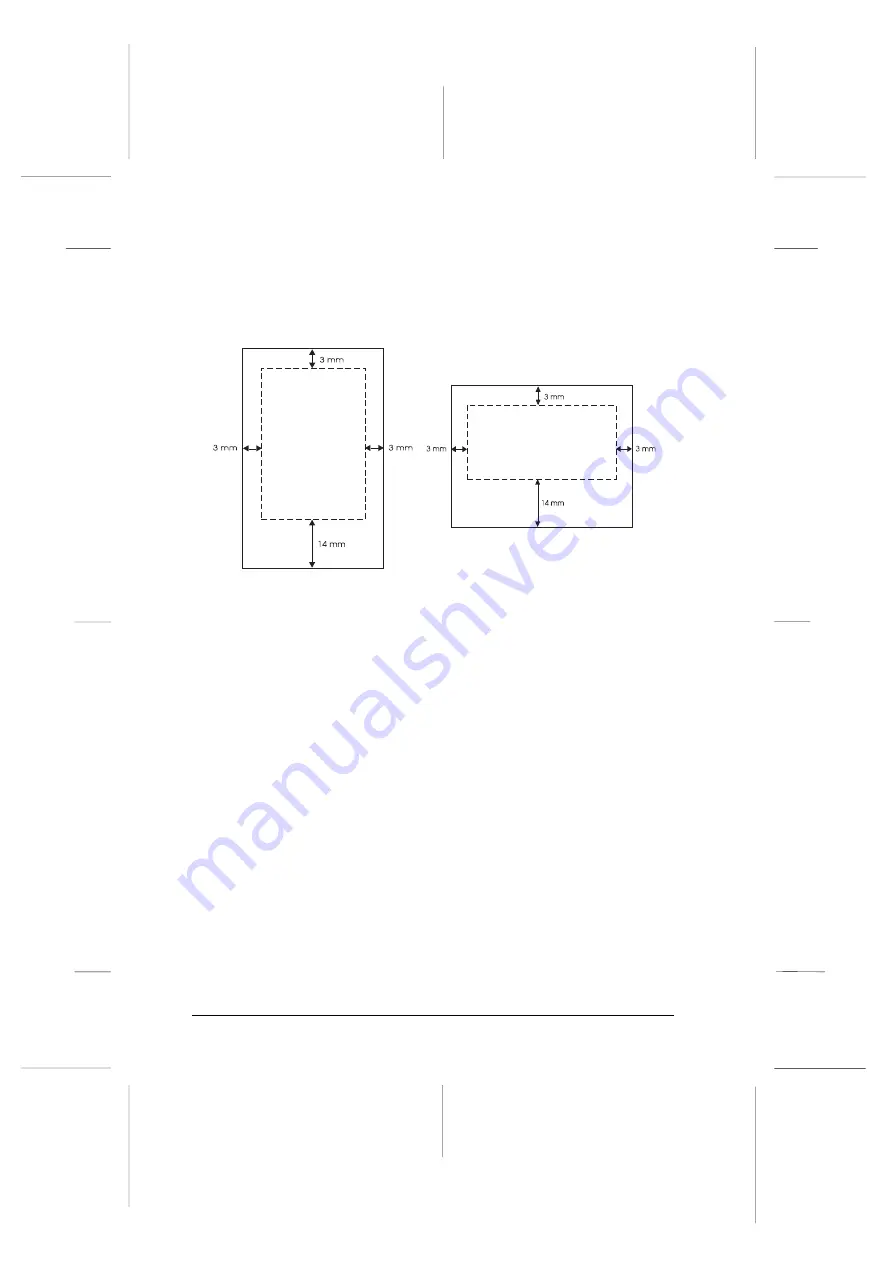
Factory-defined printable area on Photo Paper, A4, B5, and
Letter are shown below.
* 15 mm for Macintosh.
Media Size Name
Displays the name of the selected output media. Predefined
media sizes have predetermined Width, Height, and Unit
settings. For more details about these settings, see the
following. To add your own custom media size to the Media
Size Name list, see page 6-6.
Width
The width for the selected Media Size setting is shown here. To
change the value, highlight and overwrite it with a new value.
Height
The height for the selected Media Size setting is shown here.
To change the value, highlight and overwrite it with a new
value.
portrait
landscape
*
aabb
*
L
Onion Ref. Guide
Rev.c
A5 size
Chapter 6
02-07-97
DR, pass 0
6-8
Getting to Know More About EPSON TWAIN
Содержание FILMSCAN 200
Страница 1: ......
Страница 8: ...L Onion Ref Guide Rev c A5 size Front 02 07 97 DR pass 1 vi ...
Страница 21: ...L Onion Ref Guide Rev c A5 size Chapter 1 02 07 97 DR pass 0 1 10 Getting Started ...
Страница 47: ...L Onion Ref Guide Rev c A5 size Chapter 3 02 07 97 DR pass 1 3 14 Setting Up the Scanner Software ...
Страница 69: ...L Onion Ref Guide Rev c A5 size Chapter 4 02 07 97 DR pass 1 4 22 Scanning 35 mm Film Images ...
Страница 89: ...L Onion Ref Guide Rev c A5 size Chapter 5 02 07 97 DR pass 1 5 20 Scanning Images From Your Film Cartridge ...
Страница 107: ...L Onion Ref Guide Rev c A5 size Chapter 6 02 07 97 DR pass 0 6 18 Gettingto KnowMore AboutEPSONTWAIN ...
Страница 145: ...L Onion Ref Guide Rev c A5 size Glossary 02 07 97 DR pass 1 4 Glossary ...
Страница 151: ......
















































