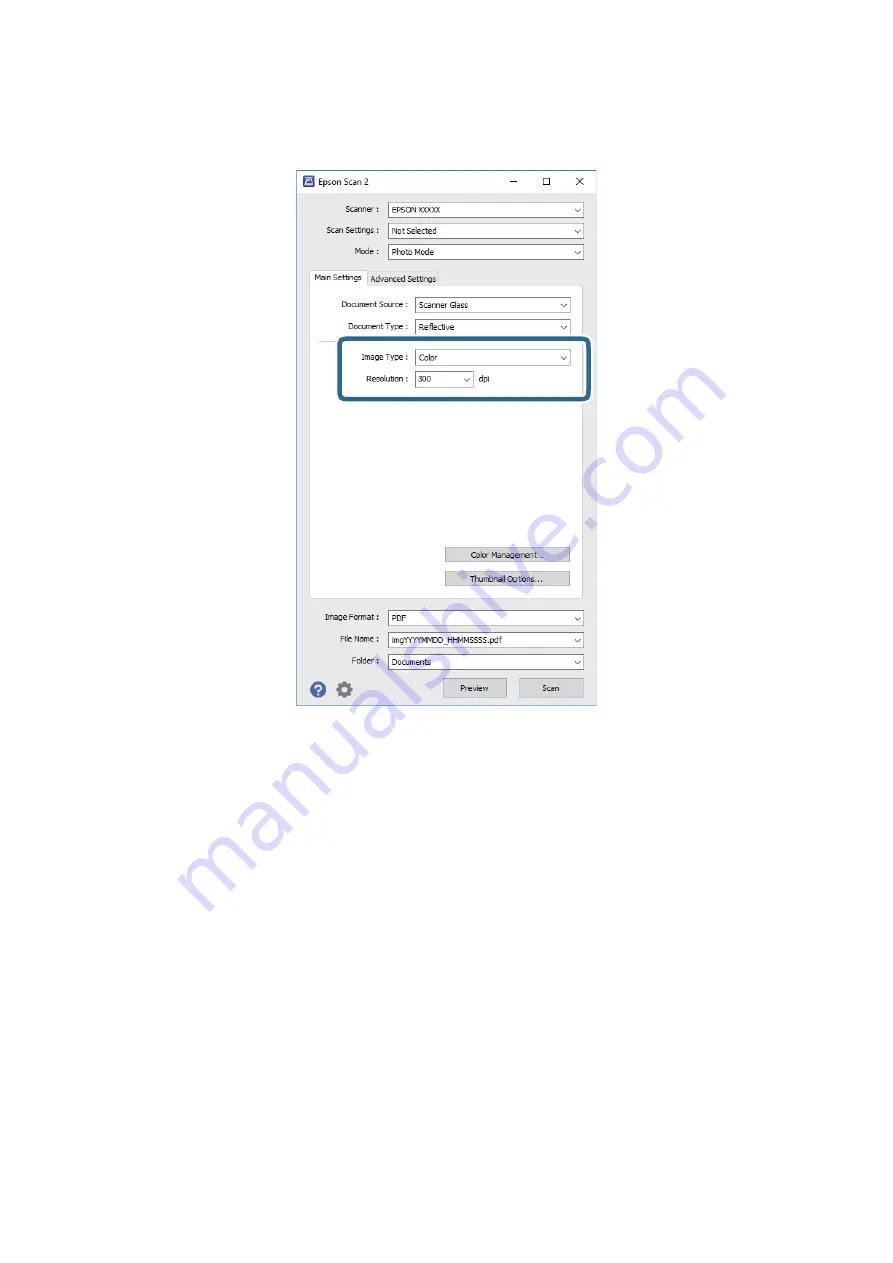
4.
Make the following settings on the
Main Settings
tab.
❏
Image Type
: Select the color for saving the scanned image.
❏
Resolution
: Select the resolution.
Note:
When scanning films using the Transparency Unit, set the
Document Source
and
Document Type
as well.
User's Guide
Basic Scanning
19

















