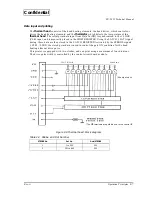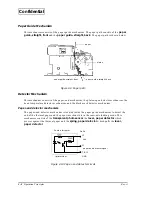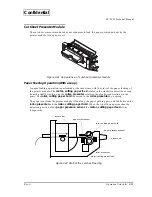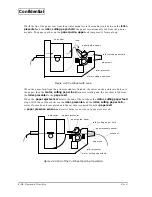2-20
Operation Principles
Rev. A
Confidential
Notes:
•
Changes in DIP switch settings (excluding switches 2-7 and 2-8 ,interface reset signals) are recognized only
when the printer power is turned on or when the printer is reset by using the interface.
•
If you turn on DIP SWs 2-7 and 2-8 while the printer power is turned on, the printer may be reset, depending on
the signal state. DIP switches should not be changed while the printer power is on.
Memory Switches
Other settings except DIP switches 1 and 2 are set by the memory switches. (The settings are
changed with a
GS (
GS (
GS (
GS ( E
E
E
E
command, and also can be changed by using the MEMSW.exe included
with EPSON Advanced Windows Drivers.) The settings of the memory switches are as follows:
(*1): Effective only in the serial interface model.
(*2): Effective only in the parallel interface model.
Table 2-6 Print Density Selection
Level
Print Density
Switch No.3
Switch No.4
1
Slightly light
ON
ON
2
Normal
OFF
OFF
3
Slightly dark
ON
OFF
4
Dark
OFF
ON
Table 2-7 Operation Mode Selection
Operation mode
Switch No.5
Hexadecimal dump
ON
Normal
OFF
Table 2-8 Memory Switch 1
SW No.
Function
ON (1)
OFF (0)
Default setting
1
Reserved
Fixed to OFF
OFF(0)
2
3
BUSY condition
Receive buffer full
Receive buffer full
or offline
OFF(0)
4
Receive error
Ignored
Prints “?”
OFF(0) (*1)
5
Auto line feed
Always enabled
Always disabled
OFF(0) (*2)
6 to 8
Reserved
Fixed to OFF
OFF(0)
Table 2-9 Memory Switches 2 to 5
SW No.
Function
ON (1)
OFF (0)
Default setting
1 to 8
Reserved
Fixed to OFF
OFF(0)
Содержание EU-T432
Страница 1: ...Confidential Technical manual Thermal printer unit EU T432 English 4013753 Issued Date 200 Issued by ...
Страница 122: ...Rev A Appendix 5 EU T432 Technical Manual Confidential EU T432 Lubrication Diagram 13 G 36 13 G 36 ...
Страница 124: ...Rev A Appendix 7 EU T432 Technical Manual Confidential Cut Sheet Presenter Module Lubrication Diagram 14 G 36 ...
Страница 126: ...SEIKO EPSON CORPORATION Printed in Japan ...