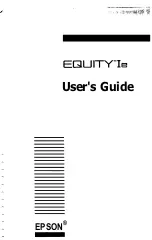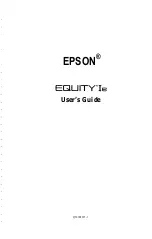Chapter 1
Setting Up Your System
Setting up your Epson Equity Ie computer is easy. Just follow the steps in this
chapter. They describe how to set up your computer, start MS-DOS, and
copy the system diskettes that come with your Equity Ie. At the back of this
manual you’ll find a foldout showing the front and back panels of the
computer.
Do not turn on the computer, printer, or any peripherals until the
instructions tell you to. Otherwise, you may damage some part of your
equipment.
If you have the hard disk model, go on to Chapter 2 when you complete the
steps in this chapter.
1
Unpacking
As you remove the different components of your system from their
cartons, be sure to inspect each piece. If anything is missing or looks
damaged, consult your Epson dealer.
Setting Up Your System
1-1
Содержание Equity Ie
Страница 1: ...EQLJITYIe User s Guide EPSON ...
Страница 2: ...EPSON EGlLJITYIe User s Guide Q50188015 1 ...
Страница 5: ...iv ...
Страница 47: ...3 12 Using the Equity Ie ...
Страница 73: ...4 26 Using MS DOS with Your Equity Ie ...
Страница 146: ...EPSON America Inc 2780 Lomita Blvd Torrance CA 90505 MS 4 1 _ ____ ____ _ _ Fold here c Tape here Do not staple ...
Страница 147: ...EQLJITYIe m la r ...