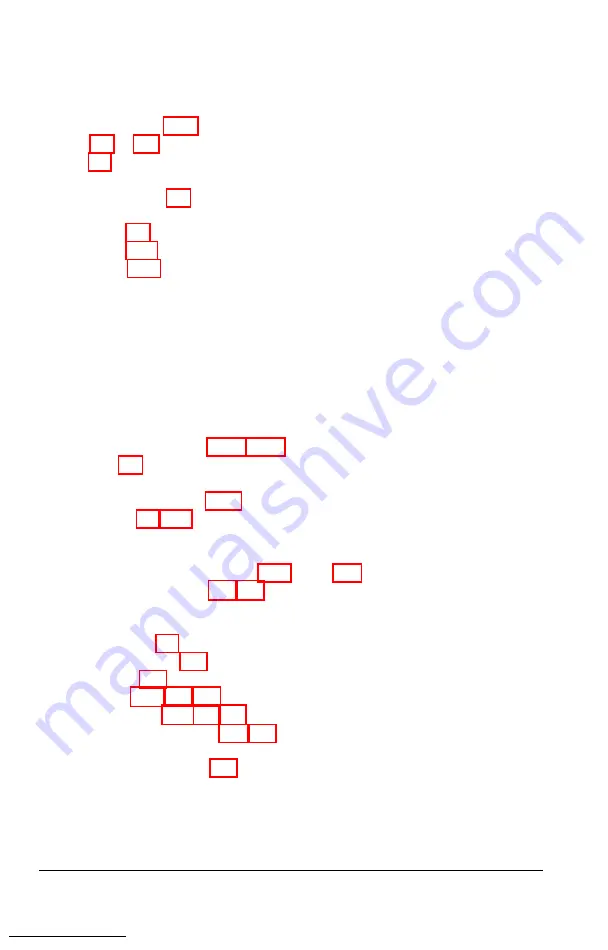
Power,
cord, 1-8--9, B-2
inlet, 1-9
light, 3-3
requirements, 1-3, E-2
source, 1-3
supply, 1-3, E-2
turning off, 3-11
turning on, 1-11--12
Power cord, connecting, 1-8-9
Power-on diagnostics, C-l-3
Preparing hard disk, 2-1-6, F-l
Printer,
cable, 1-5-8
clips, 1-7
connecting, 1-5-8
connector, 1-5-8
diagnostics check, D-15-19, D-21-22
parallel, 1-6-7, D-15-16, D-21, D-22, E-1
problems, B-6
serial, 1-7-8, D-16-17, E-1
Printing graphic characters, D-18
Protecting data, 3-7, 4-23
R
RAM (Random access memory), 1, 1-12, C-1-2, D-5, E-1
Read-only memory (ROM), C-1, D-5
Read/write heads, 3-4-5, D-13-14, D-19-20
Removing cover, A-l-2
Removing option card, A-5
Replacing cover, A-6
RESET
Resetting computer, 3-10, B-2, B-5
Retaining screw, option card, A-3, A-5
RS-232C serial port, 1-7-8, D-16-17, E-1
Running system diagnostics, D-1
I N - 8
Index
Содержание Equity Ie
Страница 1: ...EQLJITYIe User s Guide EPSON ...
Страница 2: ...EPSON EGlLJITYIe User s Guide Q50188015 1 ...
Страница 5: ...iv ...
Страница 47: ...3 12 Using the Equity Ie ...
Страница 73: ...4 26 Using MS DOS with Your Equity Ie ...
Страница 146: ...EPSON America Inc 2780 Lomita Blvd Torrance CA 90505 MS 4 1 _ ____ ____ _ _ Fold here c Tape here Do not staple ...
Страница 147: ...EQLJITYIe m la r ...






































